Adding New Products
How to add new products to your system
Have a look at a video here or scroll down for more information.
Adding New Products
Please note that when you add a new product, you will also need to add it to the selling layout so it will appear on the front end.
To add a new product manually to your inventory you will need to click on the ‘Add New Product’ button. Then click on the link to the different sections below to learn more about each section.
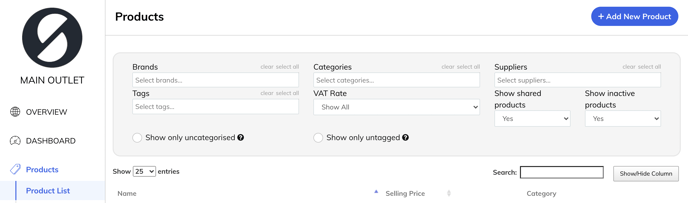
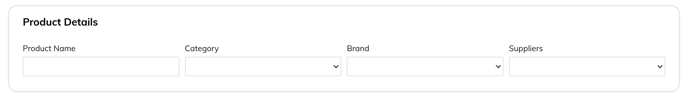
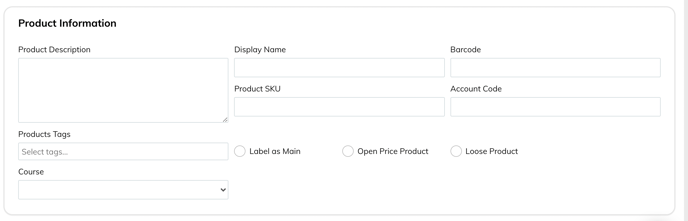
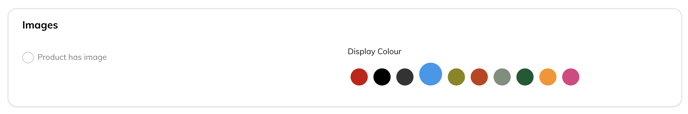
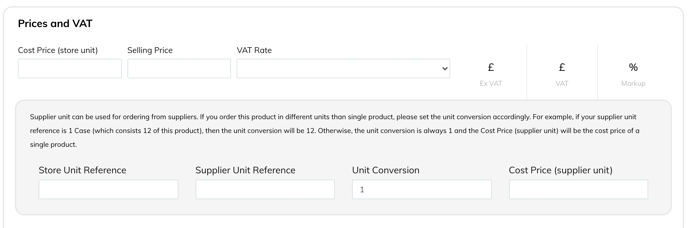
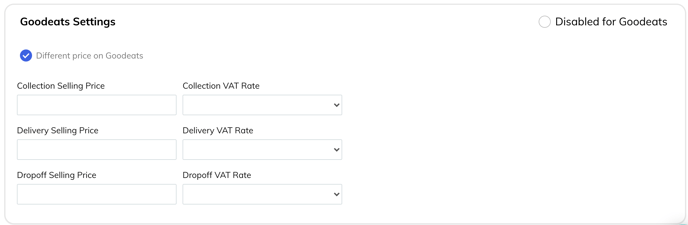
6) Variants
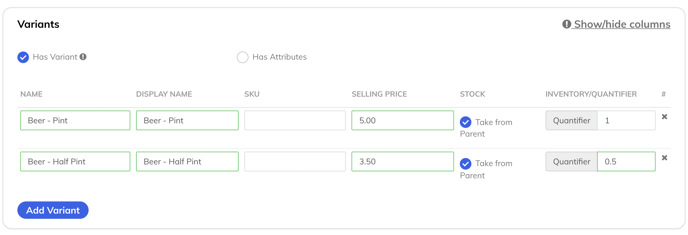
7) Inventory
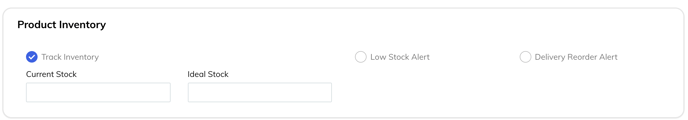
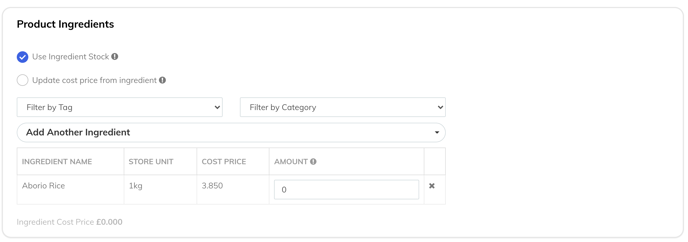
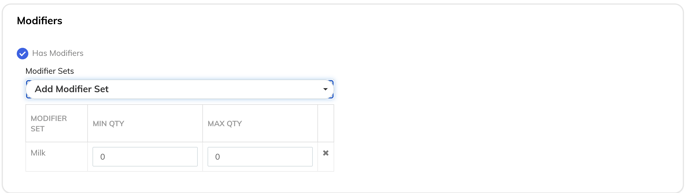
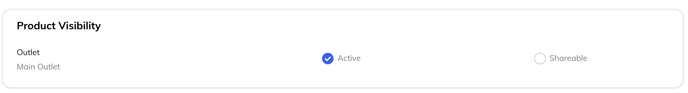
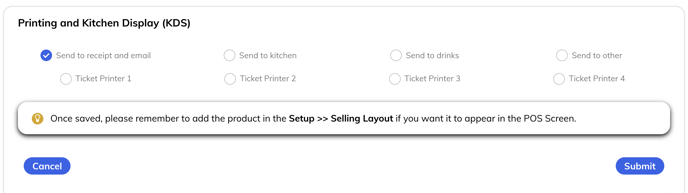
Duplicate Existing Products
You can also use duplicate an existing product. To do this, click the pen icon to edit your chosen product.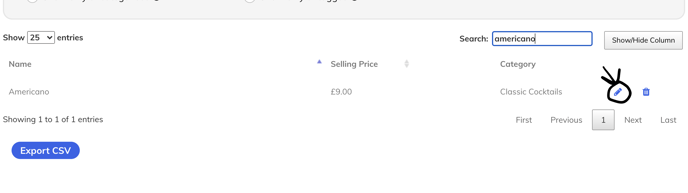
Then select the Duplicate Product button at the top right: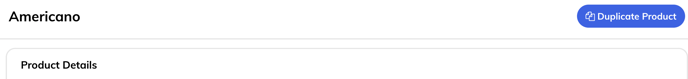 Then edit the product as you wish.
Then edit the product as you wish.
