Goodeats Product Pricing and VAT rates
Set different prices and VAT rates for your products sold through Goodeats
To set your different prices/VAT rates for your products, in the back office firstly go to Products > Product List.
Then edit your product (pencil icon) and scroll down to the Goodeats section:
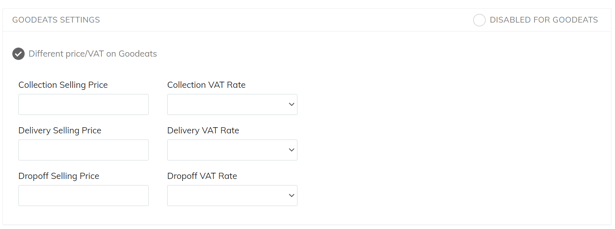
Now you can set a price (inclusive of VAT rate) and VAT rate for the different fulfilment types. For any fulfilment types that you don't use, you can leave blank. Don't forget to save your changes by pressing "Submit" at the bottom of the page!
When your customers are on your site they'll be able to firstly choose the type of fulfilment (i.e click and collect, delivery or table ordering) and the prices will show according to their choice.