Ticket and Receipt Guides
How to customise your tickets and receipts (size and font)
On the POS app, from the cog > Settings > General Settings, you can choose to change your tickets' font and size.
In the example below, the font is set to Arial. Ticket #12 shows the size as large, ticket #11 shows the size as medium. (SumUp air reader for scale).
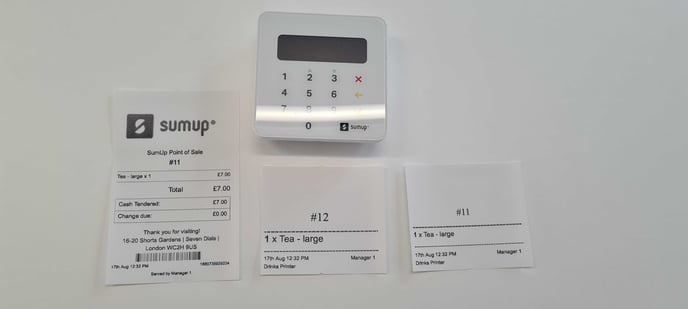
In the example below, the font is set to Courier. Ticket #9 shows the size as large, ticket #10 shows the size as medium. (SumUp air reader for scale).

For more information on how to change your receipt template, follow the link here.