Stuart

SumUp POS’s Stuart integration allows you to request Stuart to collect and deliver the contents of any web order on the POS, including orders created through Goodeats and other integrations.
How it works
- Once a delivery order is accepted in the POS, the operator can request delivery via Stuart.
- The Stuart courier will arrive and provide the order reference for the order they are collecting.
- The order state will be updated automatically and the customer will be notified that their order has been dispatched.
- When the courier reaches the destination, the order state will automatically be marked as completed.
- Stuart will charge the store for the delivery.
Setup
Signup for Stuart
Ensure that you have a payment card on file after completing the setup.
Set outlet address
Ensure that your outlet address is correct in the backoffice.
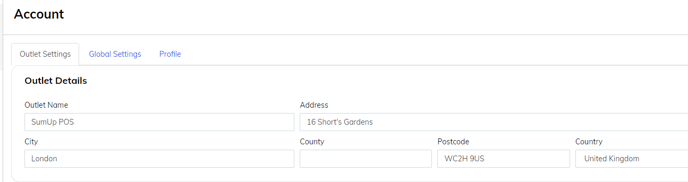
Enter the Stuart API details
The Stuart API details can be fetched from this page. Copy these in to the backoffice then copy the SumUp POS Webhook URL in to the “Webhook V2 URL” field in Stuart.
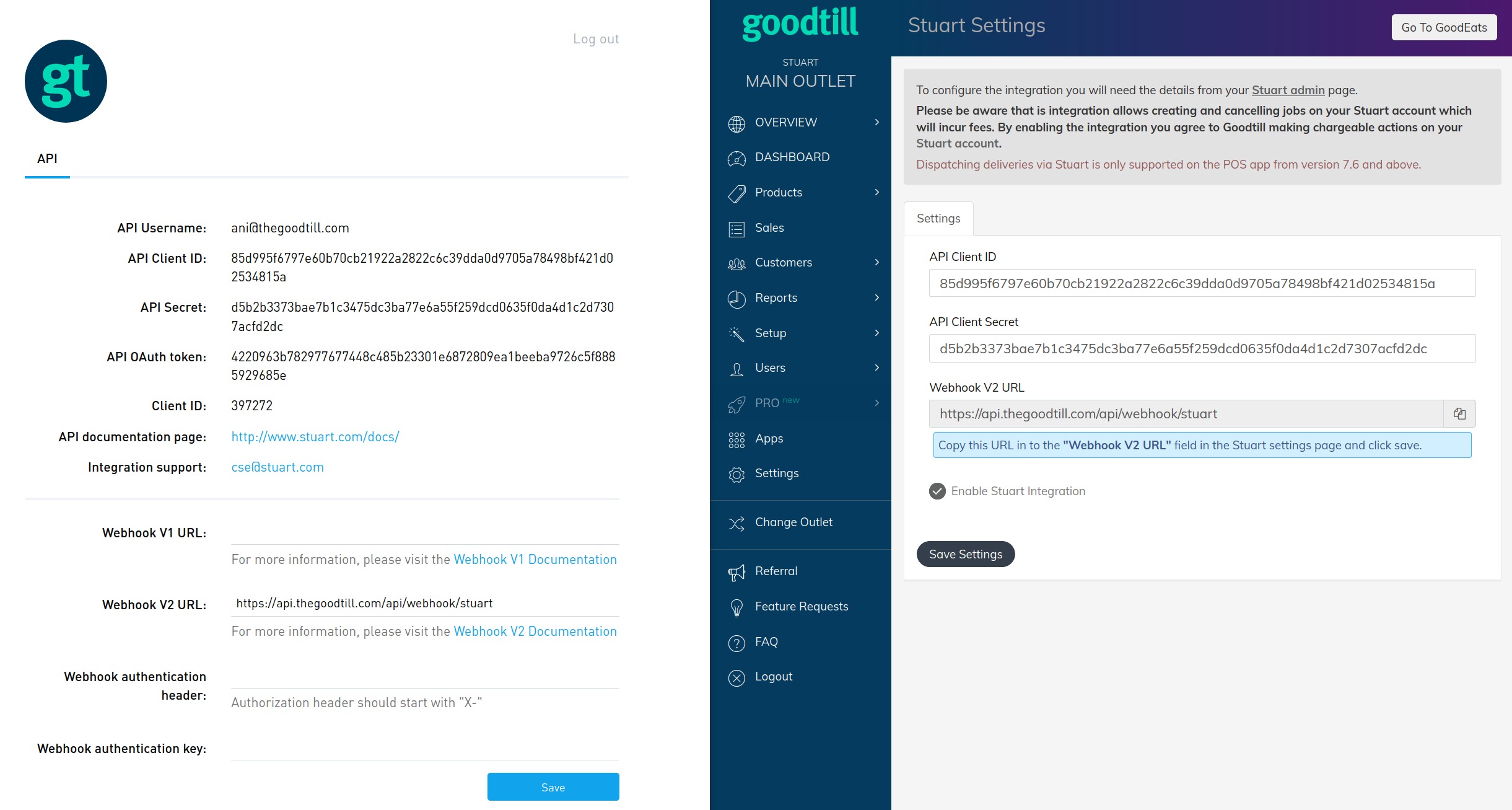
You are now ready to use Stuart in the POS app.
Usage
To utilize Stuart delivery:
Accept the order
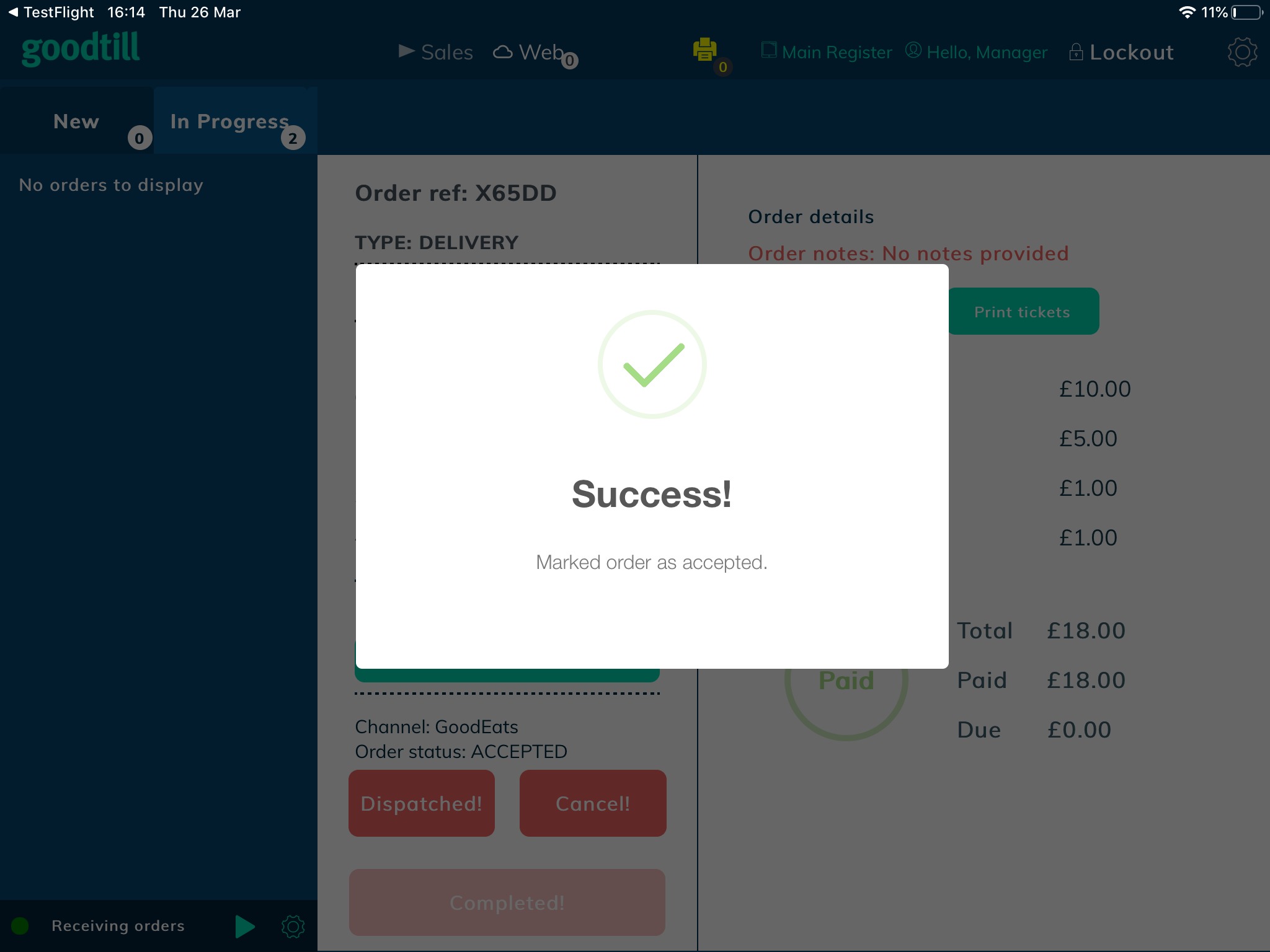
Click “Request delivery” and select Stuart delivery
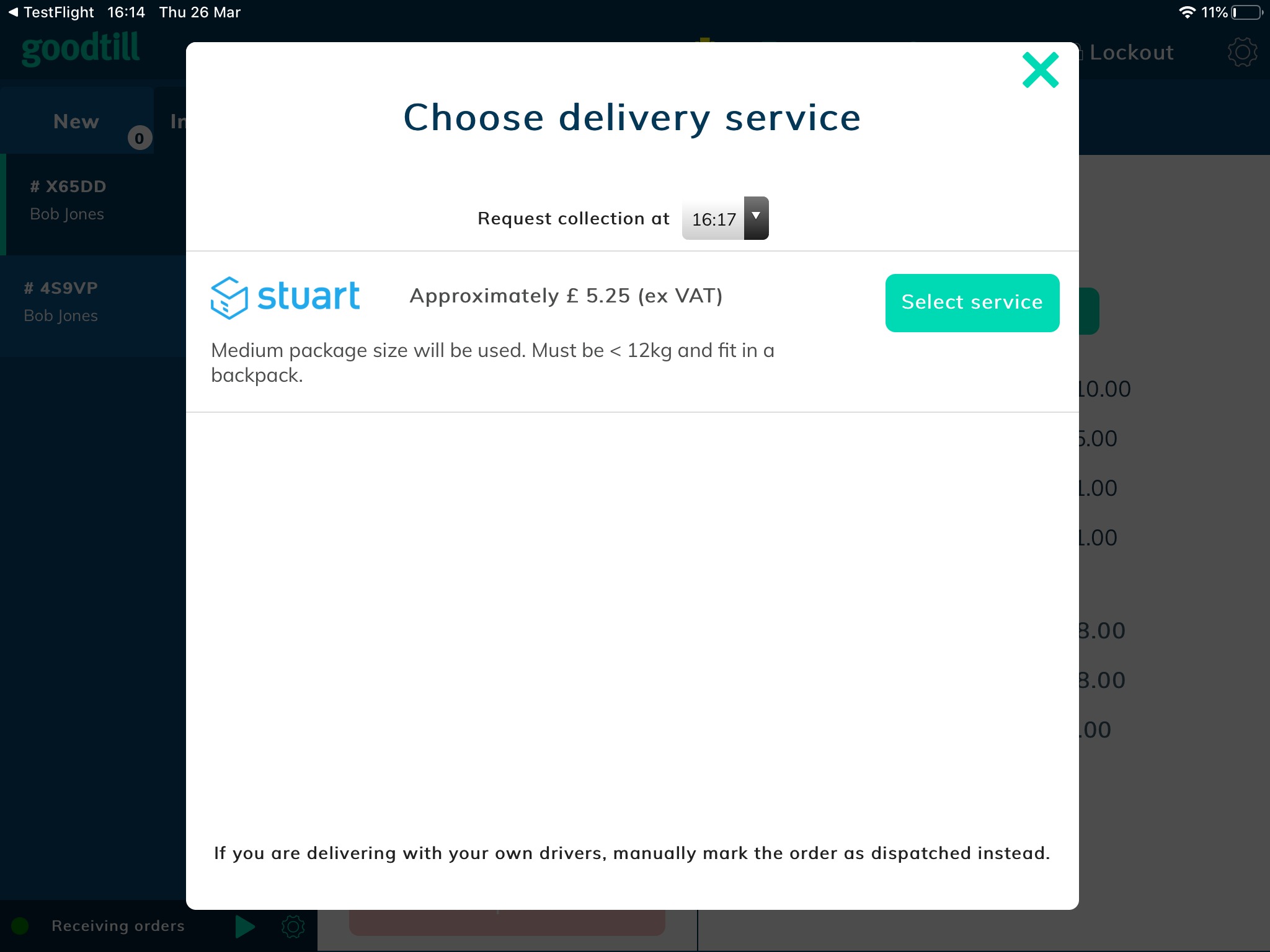
Review the delivery progress
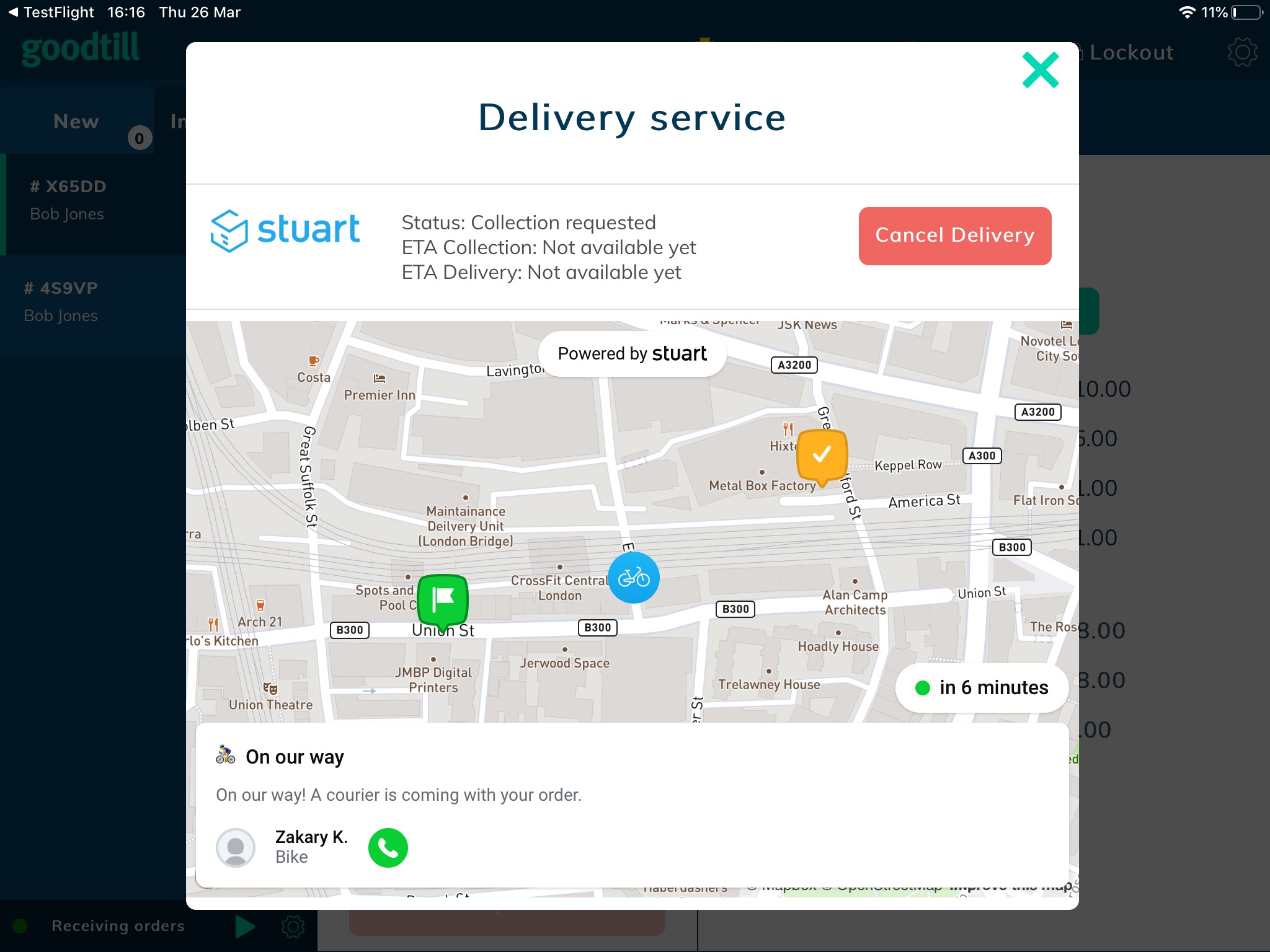
FAQs
How is the Stuart account linked to SumUp POS?
The Stuart connection is configured per outlet, this allows you to use either the same Stuart account or different Stuart accounts per outlet.
How is billing handled?
Stuart will bill the store using the card on file in the Stuart account. SumUp POS is not involved in the billing of Stuart deliveries.
Is the customer notified of the progress of the delivery?
As soon as the courier collects the order from the store, the order status will automatically be set to “dispatched” which causes an email to be sent to the customer letting them know that their order is on its way.
Can I cancel a delivery?
You can cancel a delivery from the POS as long as Stuart allows the delivery to be cancelled. Usually this means that deliveries can be cancelled before a courier is on their way to collect.
Can I request delivery again if a delivery is cancelled?
Yes, if the order is still in the accepted state you can request delivery again if the previous delivery was cancelled.
Can I make changes from the Stuart dashboard?
If you cancel a delivery from the Stuart dashboard this will be reflected in SumUp POS shortly afterwards. Any other changes made to delivery jobs within the Stuart dashboard will not be captured by SumUp POS.
Which package size is used?
The operator can choose between small, medium and large package sizes when placing the delivery request.
Can I use Stuart delivery for orders that are not created through Goodeats?
Yes, any delivery web sale in SumUp POS can be delivered through Stuart. This includes orders placed via the External Sale API or through one of our partners.
Troubleshooting
Why don’t I have the option to request delivery?
In order to request delivery using Stuart:
- You must be using POS 7.6 (7) or newer.
- The order must be for delivery.
- The order must be in the accepted state. If you have already marked the order as dispatched, this means that the store is handling the delivery and therefore delivery via another service cannot be requested.
