Selling Screen
Selling Screen
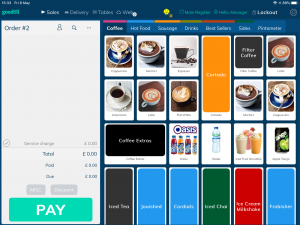
Once you’ve successfully logged in, the selling screen will be shown, in which you’ll be able to see your product icons and corresponding tabs. The appearance/layout of your selling screen is entirely customisable through the back office by going to Setup > Selling Layout. For more information about setting up your selling screen, please click here.
