Setting a float on your till
How to set a float on your POS register
There are two options for how to manage your till float.
Back office
You can set a float in the POS back office, by going to Setup > Register > Edit the Register > Scroll to Register Details: 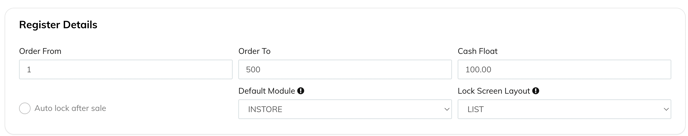
Enter in the float amount, Submit your changes and refresh the POS app with the logo at the top left.
Front end
You also have the ability to manage the float directly on the app. To set this up, on your POS register, go to the Cog icon at the top right > Settings > General Settings> Enter Float After Closing Register. You will then be able to manually enter a float after you close the register.
For more information on how to close the register please check out our support page here: How to close your register.