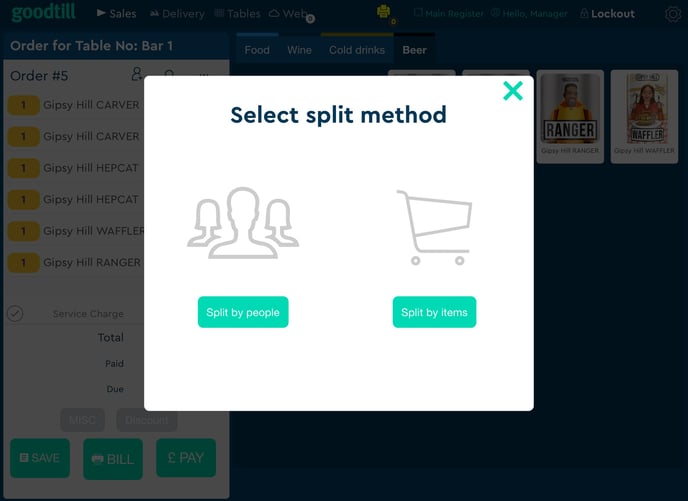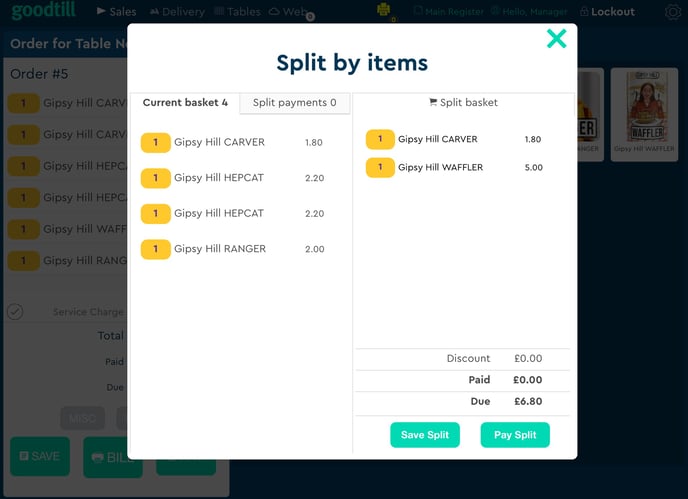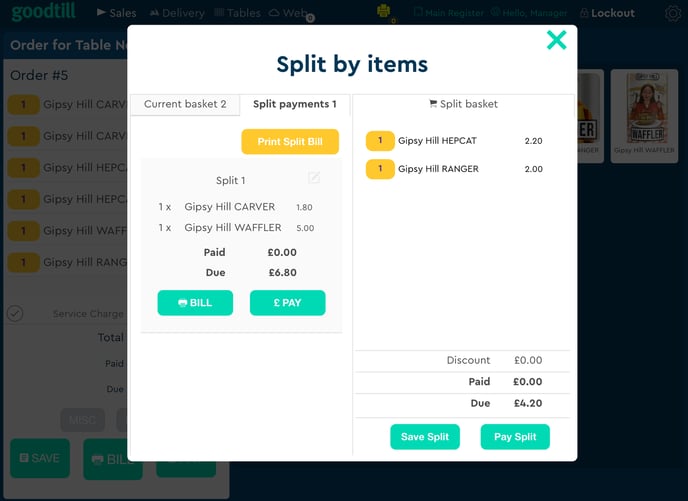Split Bills
The system allows you to split the bill of a tab or table order. Simply select ‘Edit Order!’ for the chosen table and you will be redirected to the table’s order form. Next, click the ‘…’ icon on the right hand-side at the top of the order form heading. Simply select ‘Split By’ from the drop down menu.
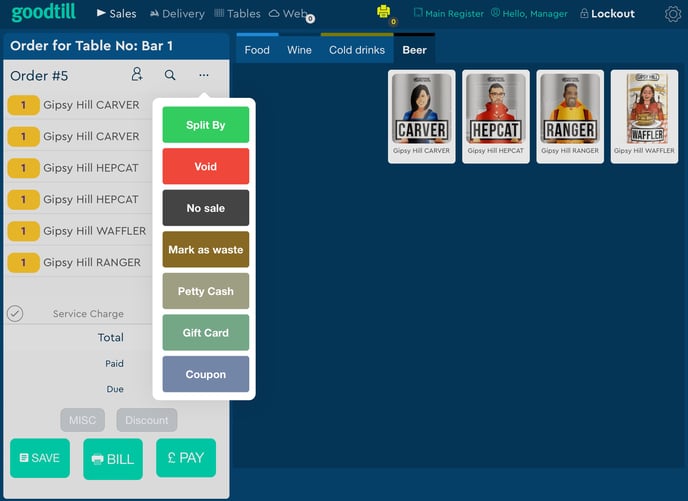
A separate screen will pop-up prompting you to select how you would like to split the customers’ bill. You can either split by people or by item. Simply select ‘Pay’ to finalise the sale.