Sales Report
Sales Report
To access this page, simply select ‘Sales Report‘ from the drop down menu under the ‘Reports‘ tab on the left-hand side of the screen. Here you are able to see an immediate overview of your sales with information such as ‘Total VAT’, ‘Discounts’, ‘Service Charge’ etc displayed on the right-hand side.
You can filter through your sales history simply by entering in the time frame by selecting the dates in the ‘Date range’ bar. You also have the option to filter by ‘Registers’ as well as by ‘Staff’ allowing you to see a detailed report of a particular staff member’s sales performance. To view your sales report, simply hit ‘Run Report’ at the top of the page.
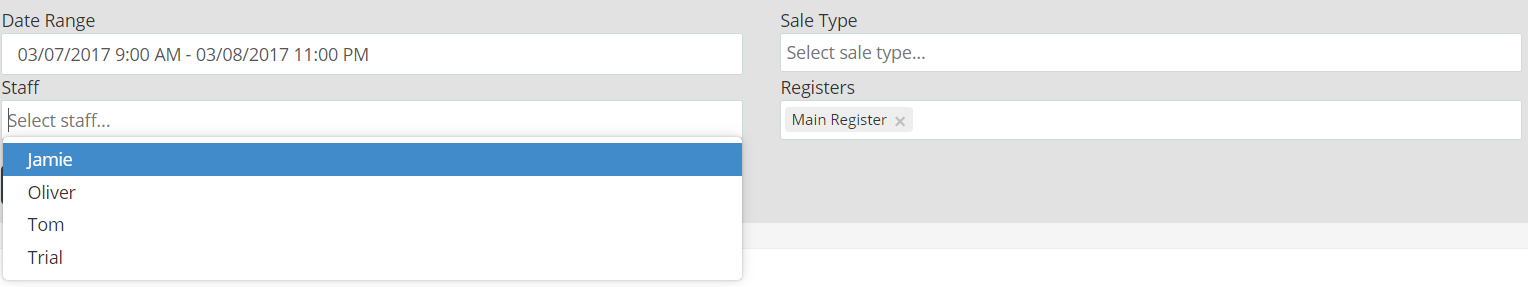
The page will show you your sales summary for the specified time period, alongside a detailed graphical report of the selected sales activity on the left-hand side. The system will display a breakdown of your sales categorised by the different payment methods used e.g Cash, Card, iZettle, Voucher etc. This provides an at a glance overview of the total amount of money processed by various different payment methods.
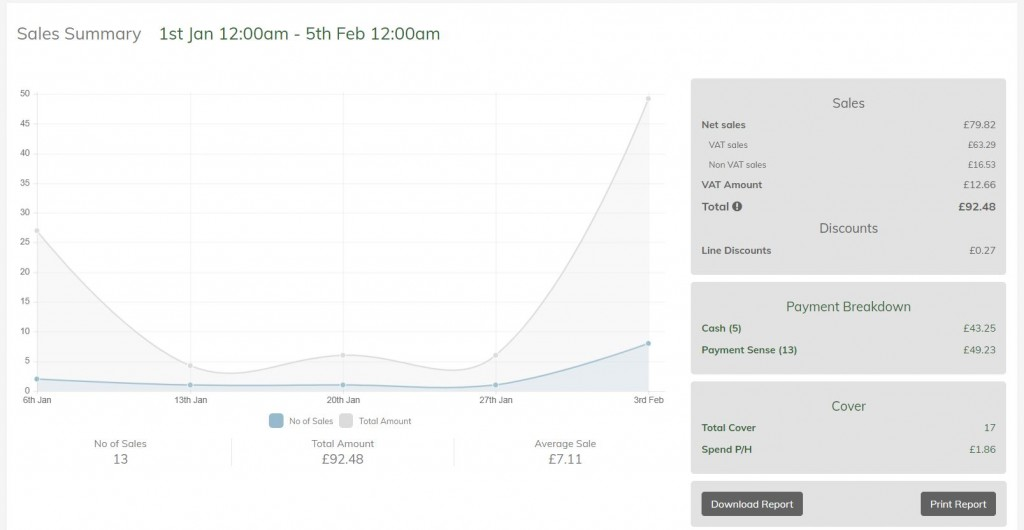
At the bottom of the screen you can also choose to either download/print the report for your own personal records.
