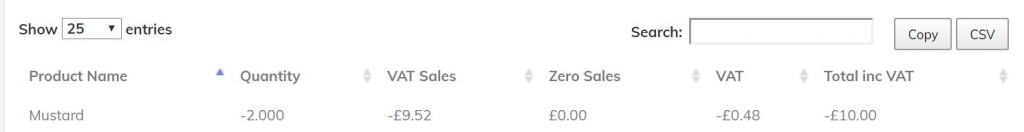Refund Report
Refund Report
Here you can view a summary of the total amount of refunds processed within any given time frame. You have the option to filter by ‘categories’, ‘brands’ and‘suppliers’ as well as filtering by ‘registers’ and ‘tags’.
To view refunds carried out by a specific staff member, simply select the individual’s name from the drop-down menu under ‘staff’.
You can filter through your sales history by altering the time frame simply by selecting the dates in the ‘Date range’ bar. Simply select the dates and hit ‘run report’ at the top of the page.
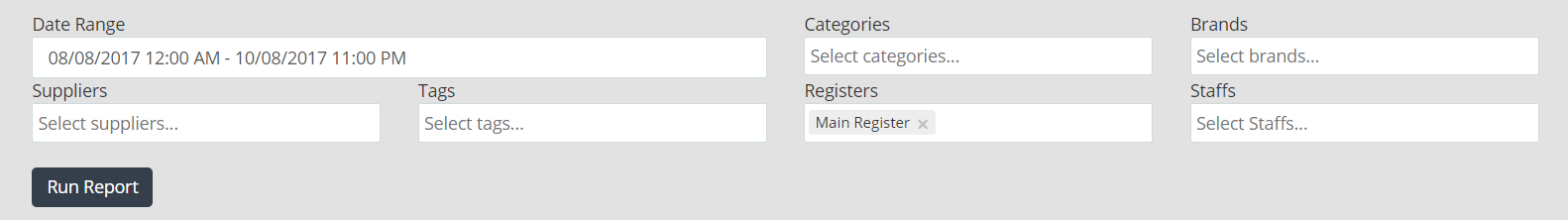
Once you have hit ‘Run Report’ you will be shown a refund summary detailing the total amount refunded within the specified period. It will break it down into categories and tags as below:
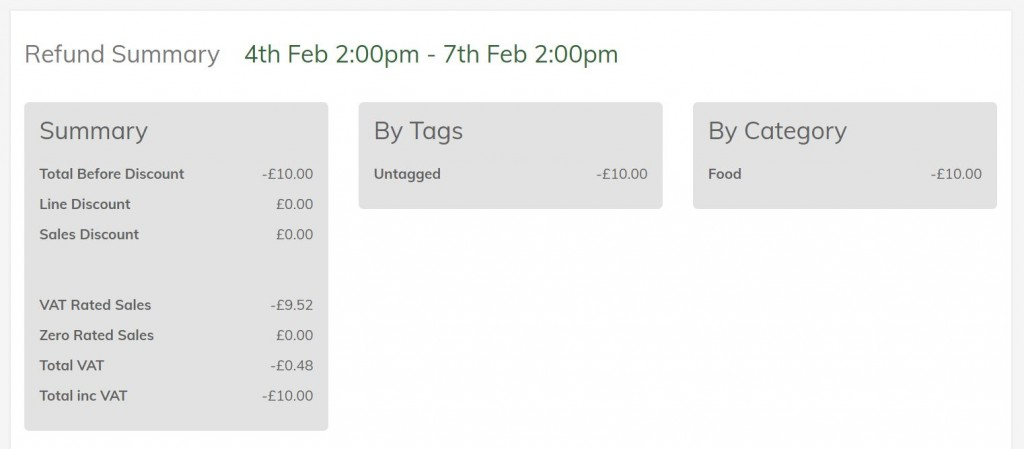
In addition, the system will display a list of all the products that have been refunded in a data table at the bottom of the page. You are able to search for a specific product by typing into the search bar at the top right. Again, you are given the option to download the data as a CSV file for your own records. Simply hit the CSV button.