Production Events
Production Events
Production events are used when you want to create an ingredient from other ingredients and track stock levels that are used for it.
Creating Production Events
To create a production event, on the back office navigate to the ingredients tab and select the “Add new ingredient” button.
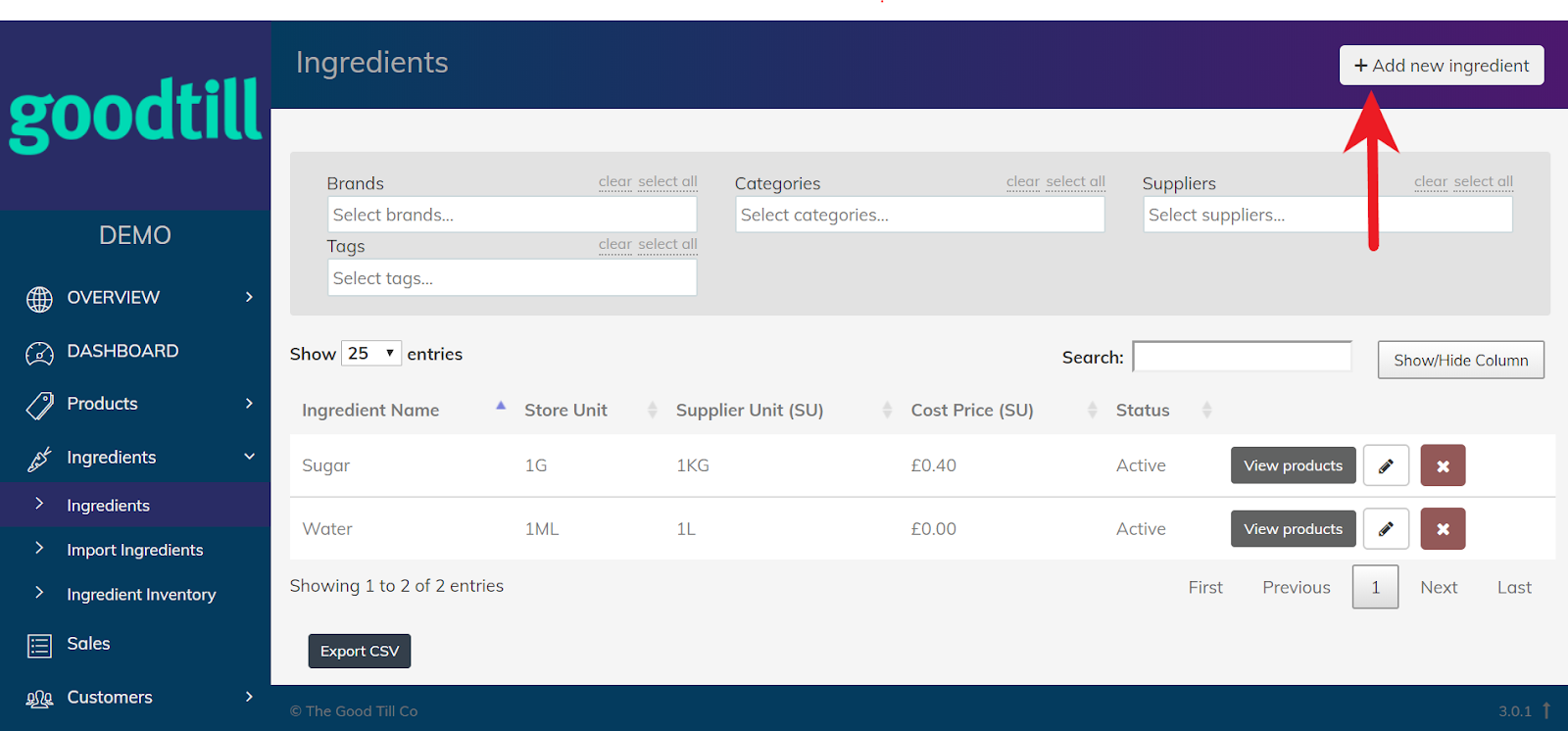
After selecting the “Add new ingredient” button you will be presented with a page asking you to create a new ingredient. Fill in the general details of this ingredient/recipe and select the option that says “This is a preparation/recipe item”. In this example we will be making vanilla sugar syrup for a vanilla latte. 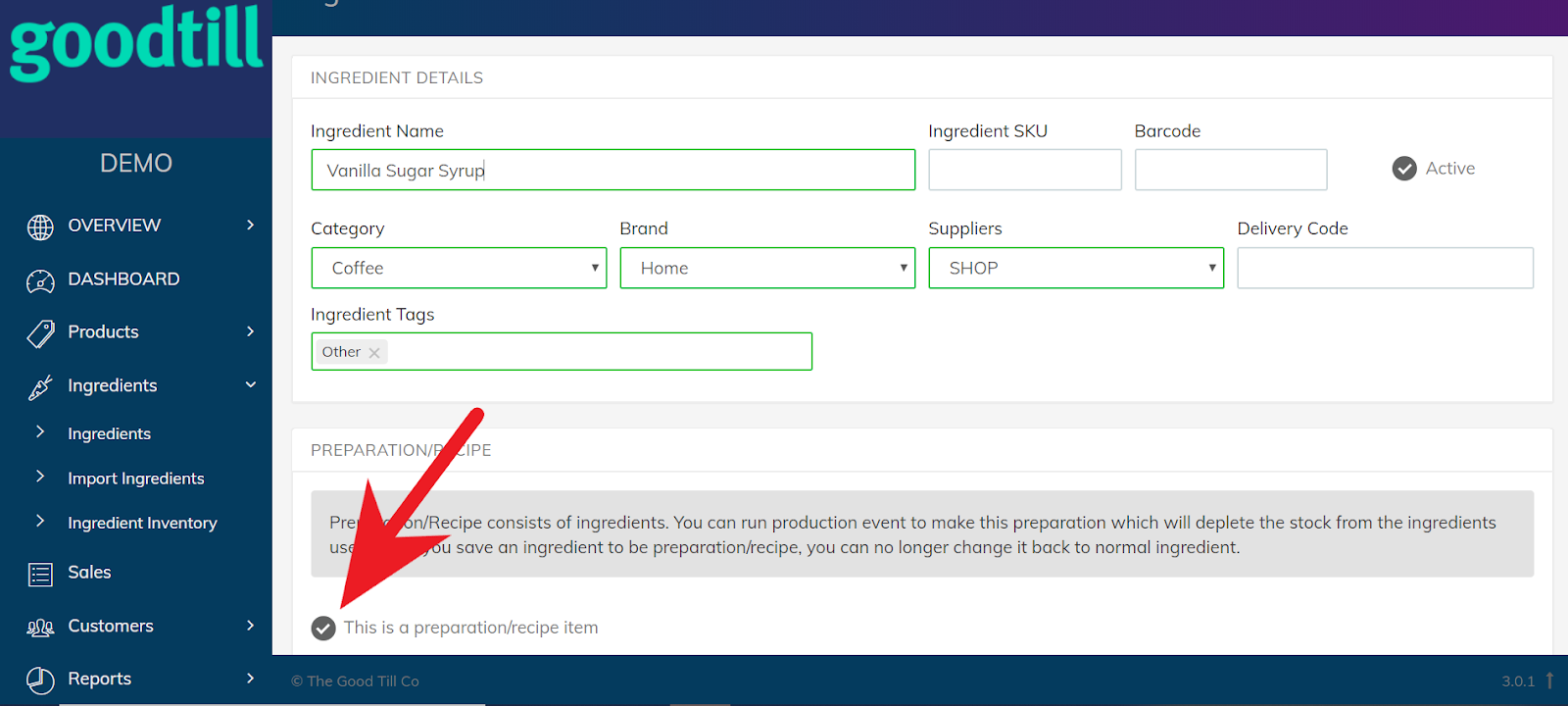
You will now be asked to enter the ingredients and their amounts that will be used in this preparation/recipe item.
For this example, we will set our Store Unit to 10mls as this is the amount of syrup we will add to each latte. In the Production Unit field, I have entered 10L as each time this event is run it will create 10L of syrup.
Below you will then search for the ingredients that are included in this preparation/recipe item and specify how much of that ingredient is used in the Amount Fields. After you enter this information the back-office system will work out your cost price for creating this.
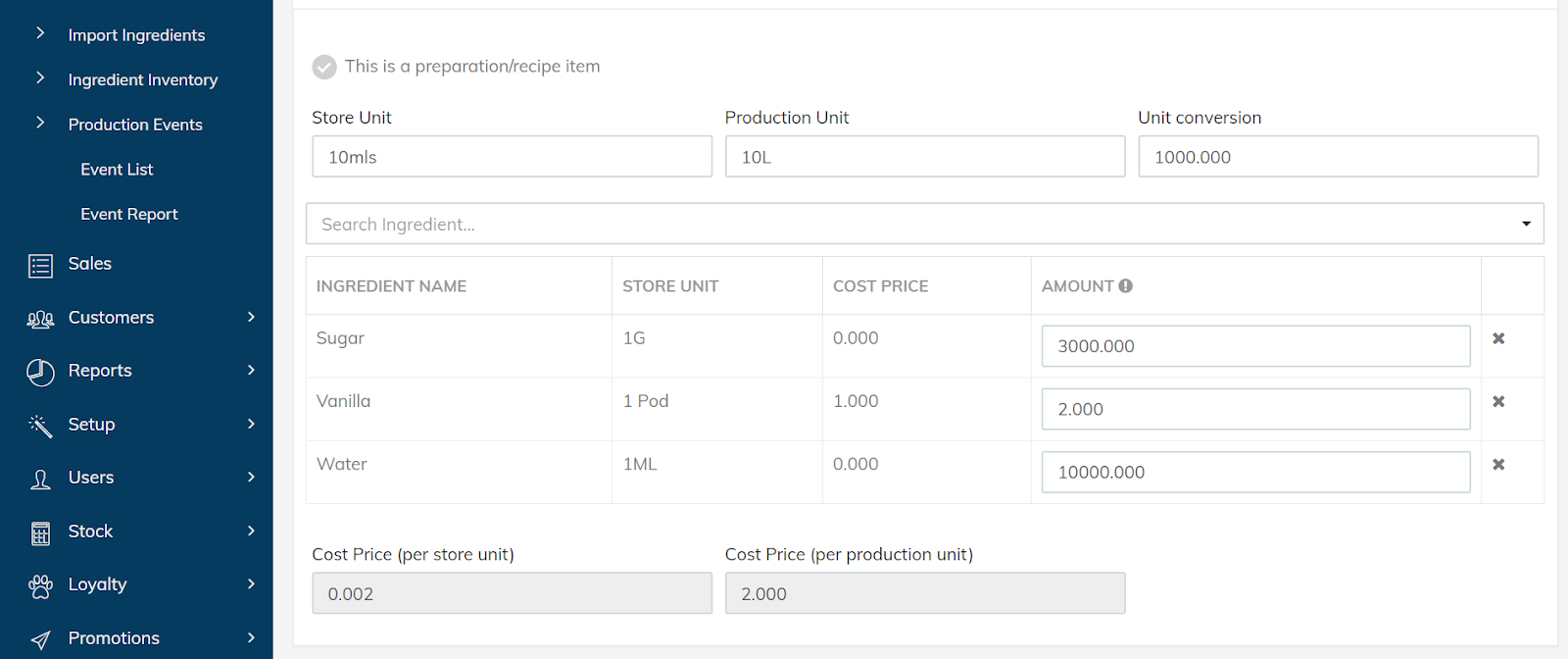
It can now be added to any product it applies to (just like a normal ingredient), if you are unsure of how to link ingredients to products then please refer to the *** documentation.
Running the Production Event
The next step is to run your production event, so go to Ingredients > Productions Events > Event List.
In this list, you will see the name of the ingredient we created earlier (Vanilla Sugar Syrup).
To produce this item click on “Run Production”:
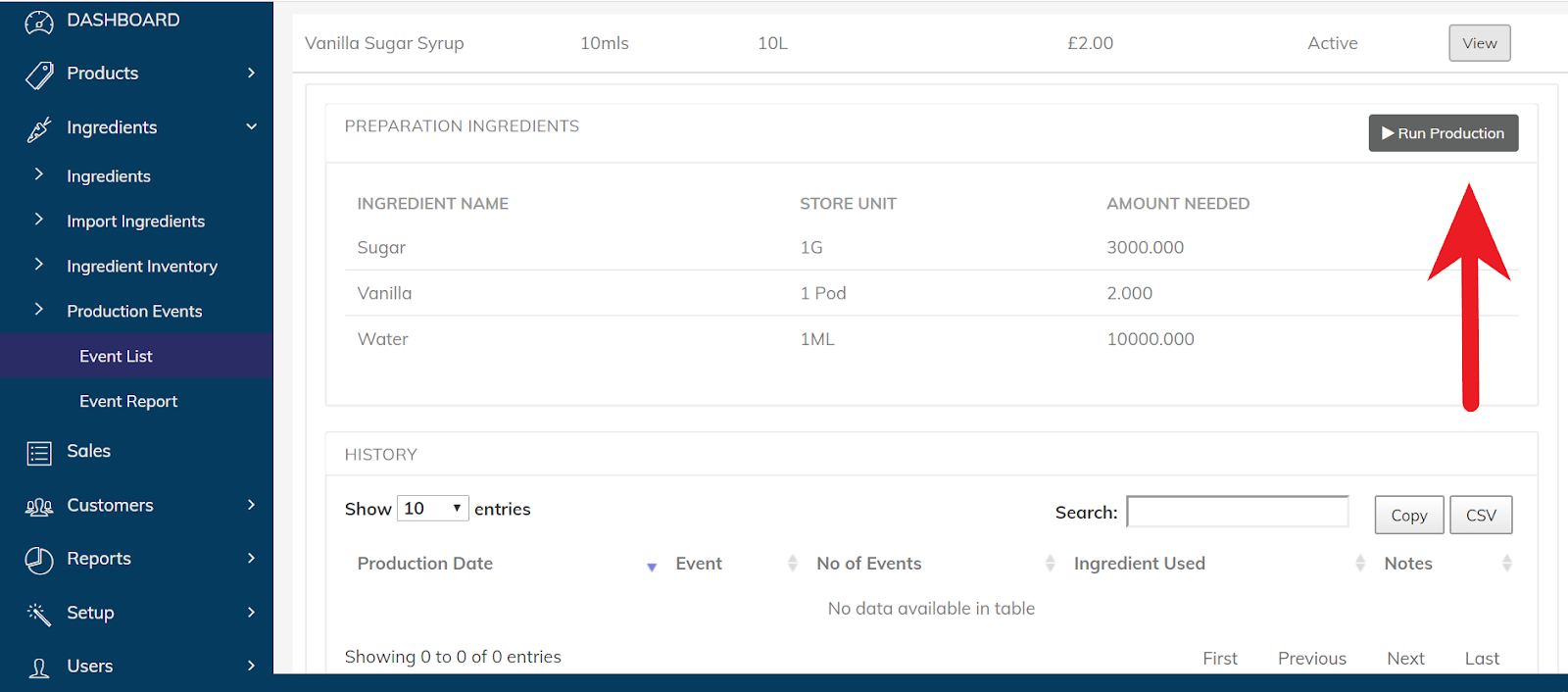
It will ask you how many times you would like to run the event.
So if we want to make 20L of syrup the event must be run twice so you would enter 2 in the dialogue box. You can also add a note for your own reference if you wish but can leave this blank.
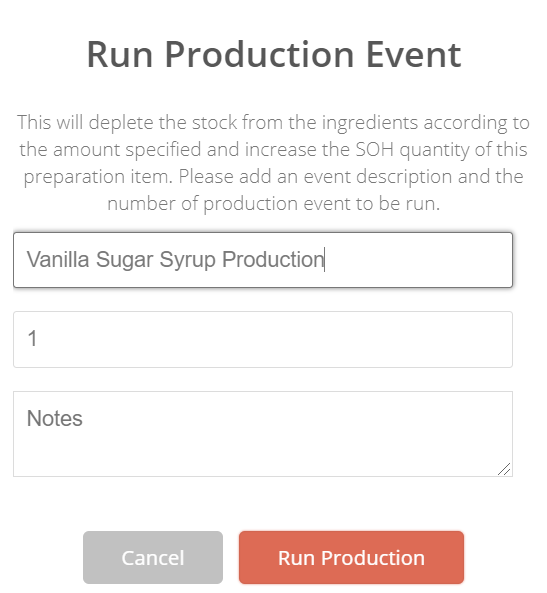
Once we run our production event it will deduct the selected amount of the ingredients we specified earlier when creating the recipe from their respective stock levels.
