- Support Knowledge Base
- Back End
- Products
Product Inventory (Individual products)
Here you can set the stock level and stock alerts for your individual products.
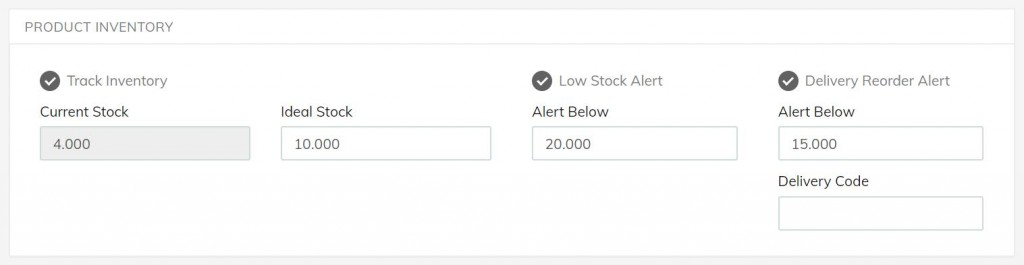
Track Inventory*: This allows you to track the stock levels for the product, and set the current stock levels. Please note if you have the Advanced Stock Module enabled then the current stock level box will be greyed out.
Ideal Stock*: This allows you to input a number for use as a reference for your ideal stock levels.
Low Stock Alert*: This allows you to input a certain quantity to which you will be alerted on when reached.
Delivery Reorder Alert*: This allows you to input a certain quantity to which you will be alerted on when reached.
Delivery Code*: You can input a code that your supplier will recognise when ordering from them using Purchase Orders (when using the Advanced Stock Module).
* = This is an optional field.

