- Support Knowledge Base
- Back End
- Products
Product Inventory (Stock Overview)
View your stock levels for all your products in one place, by going to Products > Product Inventory
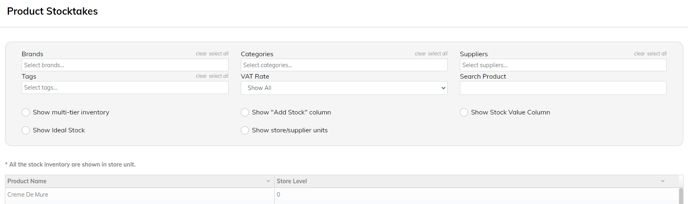
Here you can check and change* the stock level of every product. You can also filter by brand, category, supplier, tags and VAT rate. You can also search for a specific product through the search bar.
Please click on the stock quantity for your desired product and input the updated figure.
Please wait a few seconds (5-10 depending on your internet connection) and then refresh the page for the changes to take effect.
You can also download the product inventory as a CSV file type.
You will need to refresh the app on the front-end by tapping the logo at the top left for the changes to sync.
*Please note that if you have the Advanced Stock Module enabled you will not be able to edit your stock levels in this section.

