Outlets
Outlets
Outlets are your various stores within the business.
Instead of creating multiple accounts, you are able to have one account with multiple outlets inside so that you can check on another store's performance. If you're looking to add on more outlets, please reach out to our Account Management team at pos.am.uk.ie@sumup.com as they will be able to assist you further.
How to create a new outlet
Please go to > Setup > Outlets > +Add new outlet
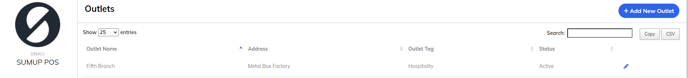
This will then bring up the default outlet configuration page for you to input your store information such as the name, address, city, postcode and to make it active.
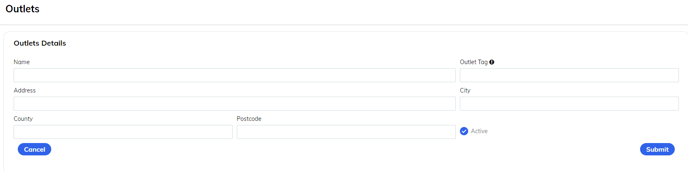
You can also assign an Outlet Tag. This is useful for multi-outlet user management. You can assign users to access certain outlet tag(s), and they will then have access just to those outlets that the tags are assigned to. This is useful if, for example, you want your branch managers to view the figures for only their branch, and no-one else’s.
