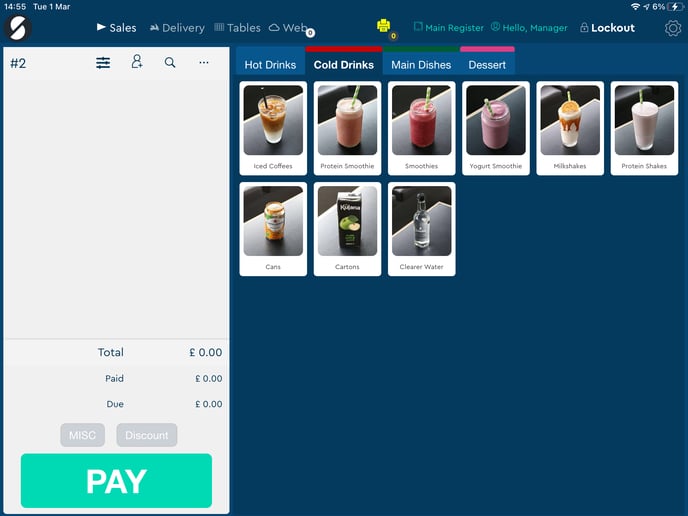Order Area
Within the Order Area, you will see all the products as they are being added to the order. Below the products, there will be a Service Charge (if enabled), Total, Paid and Due. A Miscellaneous and a Discount button will also be located under the order section, along with the PAY button. You can choose to hide both the Miscellaneous and Discount buttons if you wish. Simply go to the cog at the top right >Settings > General Settings > Show MISC/DISCOUNT Buttons.