MISC (Miscellaneous)
This button is used to add products manually as one-off items into the order. You can input a price and choose a VAT rate. The VAT rates it displays will be taken from what you have setup in the back office under Setup > VAT Rates.
You can also input a note as a reference e.g MISC Glass of Milk. Miscellaneous sales will be recorded in the back office.
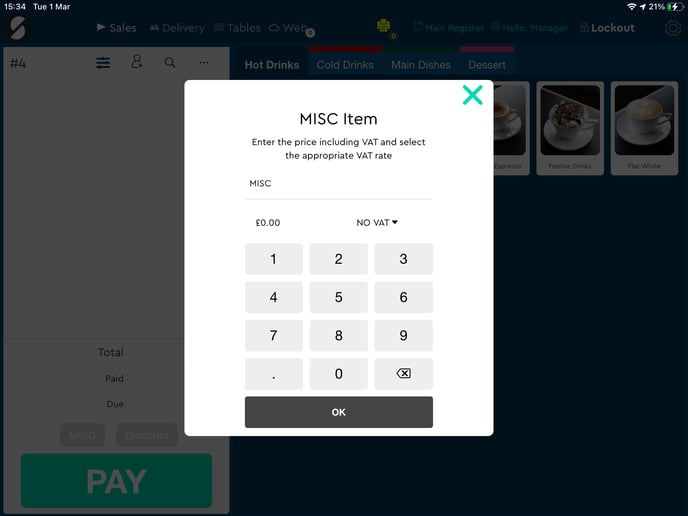
Unfortunately there is no way to add a set VAT rate to a MISC item (unless you deactivate all but one VAT rate from the back office under Setup > VAT Rates).
Alternatively, you could add an open price product button (Back office > Products > Product List > Add Product > tick open price > Set the VAT rate needed). This product, once added, would allow the staff to set any price, and you can report on its use more easily from the Products Report (if you set a tag and category for the product).