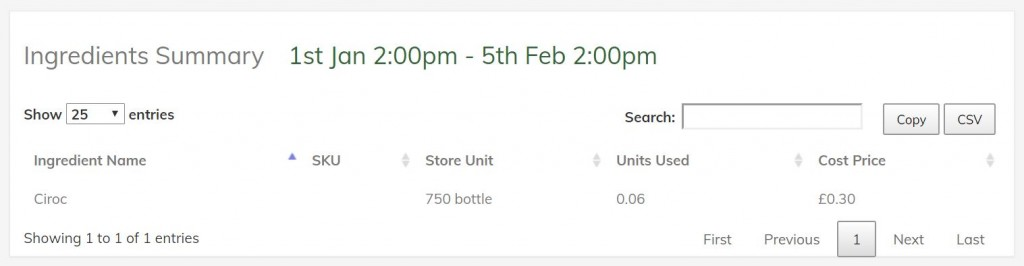Ingredients Report
Ingredients Report
Ingredients are an optional feature allowing you to track stock levels of your ingredients.
You can enable Ingredients by going to Setup > FnB Settings > Enable Control Ingredients. You may then need to refresh the page a couple of times to see the new section appear on the left hand side menu.
To filter by date simply enter the specified time frame by selecting the dates in the ‘Date range’ bar. You can also filter by Supplier and Category. To obtain your Ingredients report simply hit ‘Run Report’ at the top of the page.
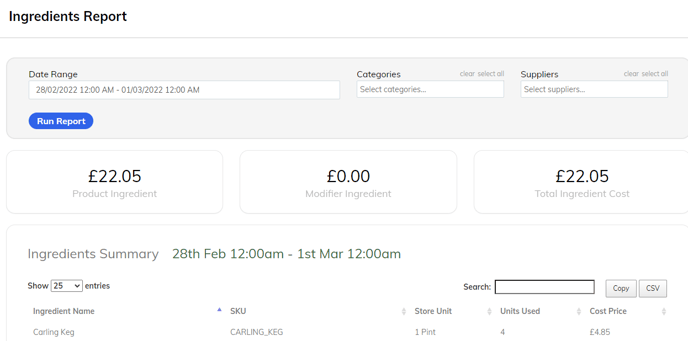
Here you can view an itemised summary of all your ingredients used within the specified time period. The system will calculate how many units of each ingredient have been used for all products sold. You can search for a specific ingredient by typing in the search bar at the top of the data table. You can also download the data as a CSV file for your own records. Simply hit ‘CSV’ at the top.