- Support Knowledge Base
- Back End
- Ingredients
Ingredient Inventory
Ingredient Inventory
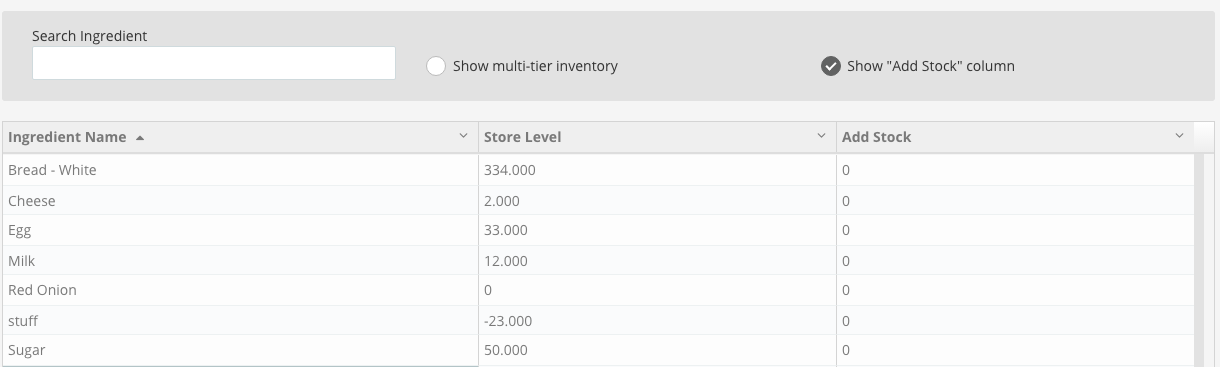
You can manage the inventory for your ingredients to update their stock levels once you receive a delivery for example.
This is very similar to adding stock to an ordinary product.
To amend the stock level for an ingredient, please find your desired ingredient from using the filter options or scrolling down > Click on the stock quantity > Update the quantity amount > Wait a few seconds until refreshing the page for the changes to take effect.
Please note that if you have the Advanced Stock module enabled, you will not be able to add in stock in this way! You will need to add in/deplete stock through a PO, or by doing a stocktake, or by wasting the ingredient through the stock app.
You may also want to check out our Advanced Stock Module which improves the stock taking functionality as well as providing enhanced reporting.

