Import Ingredients
Import Ingredients
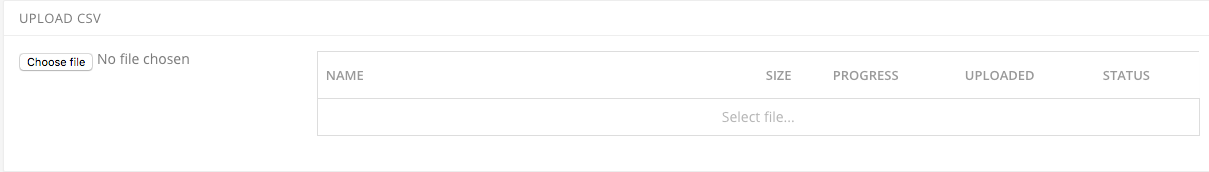
You can compile a list of ingredients if you find it easier to work on a spreadsheet.
This list can then be uploaded in bulk via the Import Ingredient tab.
The list will need to be in our formatted table and downloaded as a CSV file for uploading purposes. If you are bulk uploading for the first time since your installation you may wish to contact the support team to check it over before you upload it.
Click here for our ingredient import template. Please note that you will need to delete the first row before importing it into your system.
Important! Please note this function should not be used for updating existing ingredients, as this will create duplications.
