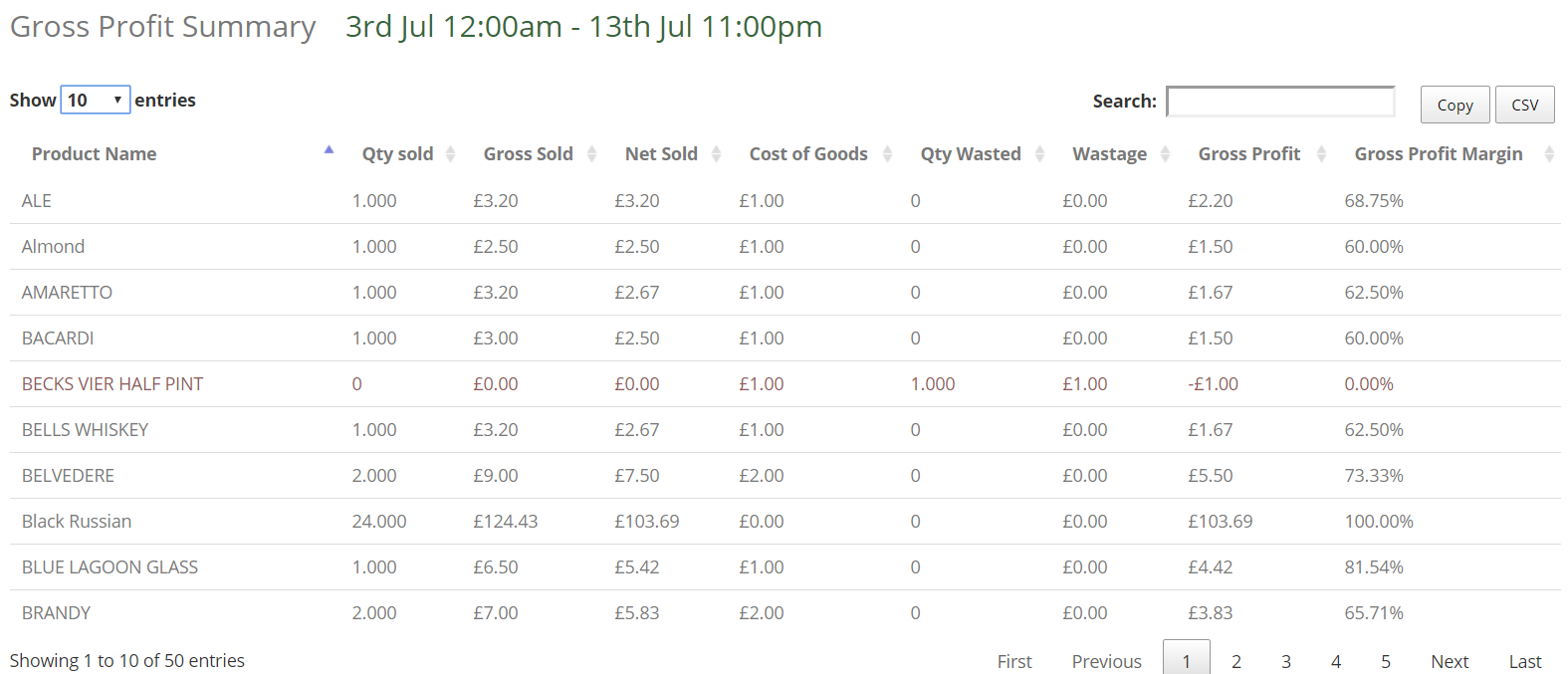Gross Profit Report
Gross Profit Report
Here you can see your gross profit summary for any given time period. You have the option to filter by ‘categories’, ‘brands’ and ‘suppliers’ as well as filtering by ‘registers’ and ‘tags’. To filter by date simply enter the specified time frame by selecting the dates in the ‘Date range’ bar. The system also allows you to ‘Ignore Zero purchase price’ and/or ‘Consider Wastage’ in its calculation. To obtain your gross profit report simply hit ‘Run Report’ at the top of the page.

The system will display an overview showing the number of items sold and will calculate your gross profit margin as a percentage.
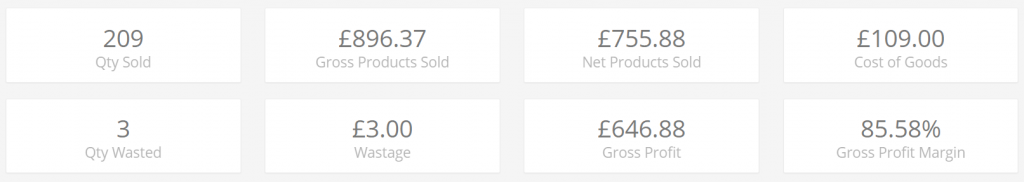
The report will also show a detailed breakdown of each product categorised by its gross profit as well as its individual profit margin. You can search for a specific product by typing in the search bar at the top of the table on the right-hand side. You can also choose to download the data as a CSV file for your own records, simply hit the ‘CSV’ button.