Auto Accept/Complete
You can set up your system to auto-accept and/or auto complete your drop-off orders. To do this just go into the back office and navigate to your Goodeats dashboard.
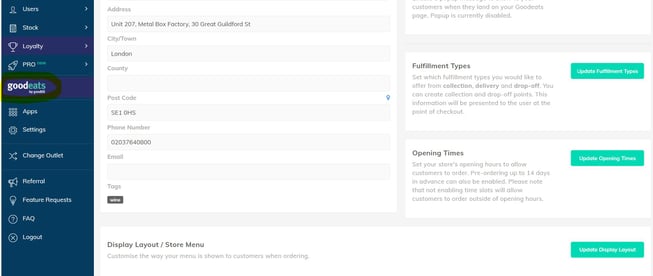
Then go to Fulfilment Types:
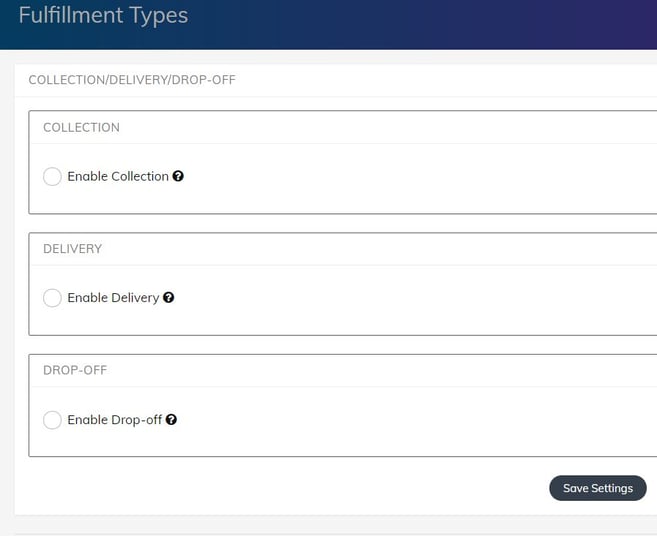
Then scroll down to the drop off section, and you’ll see the options to enable auto accept and complete:

Then just press “Save Settings” and refresh your POS app with the logo at the top left to sync the changes you’ve just made.