Editing A Product
Editing A Product
To edit a product that has been saved already, locate the edit icon shown as a Pencil icon, in the row of the product on the far right-hand side, under Products > Product List:
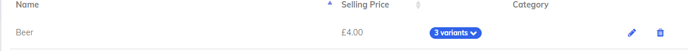
(To edit a variant in more detail – Click on the variants label shown on the same row as the product)
Clicking this will open the product form with the data already saved for the product. Here you can now edit any of the information to the correct requirements and then click submit to save these changes.
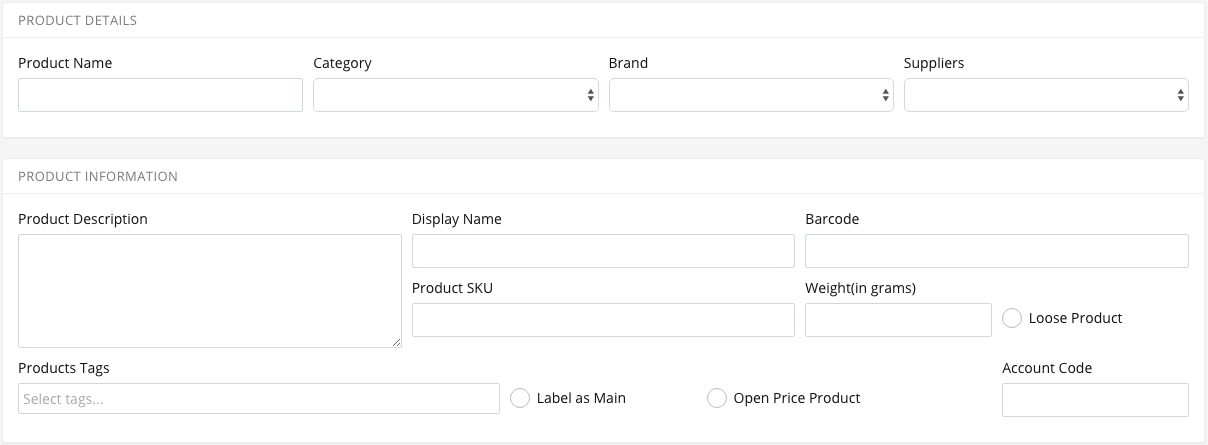
Once the changes have been made, simply press the submit button to save the changes.
Note – If you make any changes to products in the back end, you must sync the new settings on the front end app by tapping the logo in the top left-hand corner of the app.
