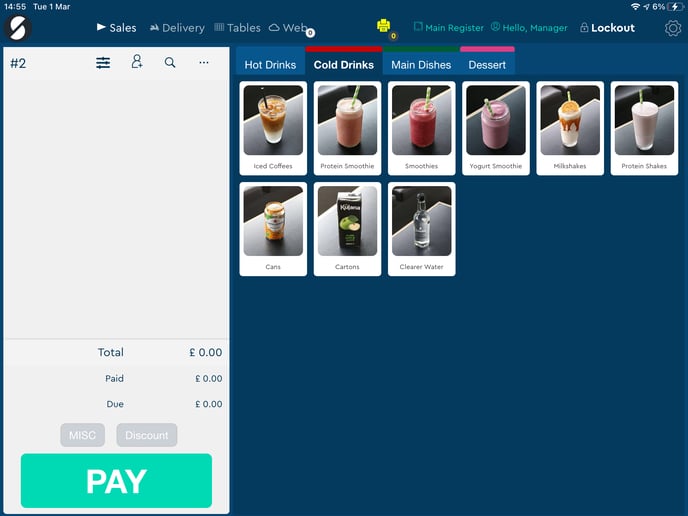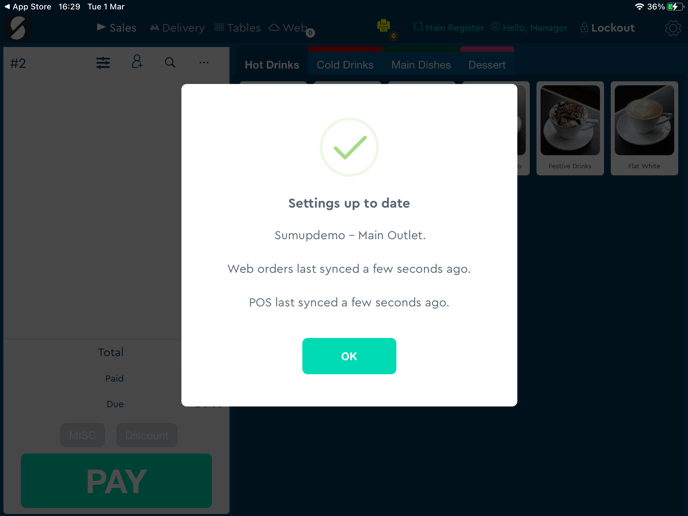App Refresh
Once you have made any amendments on the back-end such as changing the Display name, Selling price or Variants, you will need to then tap on your logo, situated at the top left-hand side of the screen.
This will sync all the changes and refresh the app settings.