Selling Layout Updates
How to schedule your selling layout to change automatically
Please note that this feature is only available for POS app version 9.2 or higher.
This feature allows you to pre-program from the back office the selling layouts to appear on your registers at certain times.
Setup
From the back office, you will need this link. Currently it is not possible to navigate to the link, so we recommend bookmarking it. It will take you to this page:
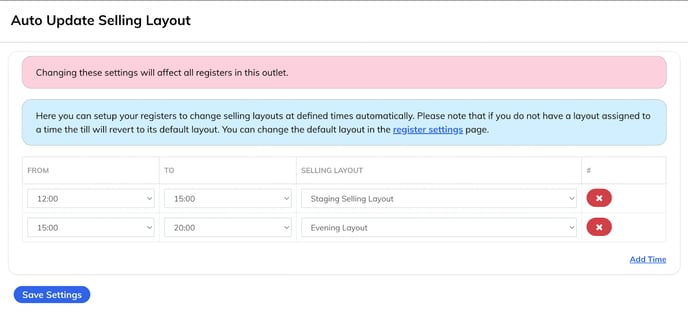
Simply click "Add Time" to add the time at which you want your selling layout to change, and select the selling layout that you want to appear on the till at that time.
Please note that the changes will affect all the registers under that outlet. You cannot make the changes register specific
If you don't have a layout assigned to a time, the till will revert to the default layout set in the register settings. (The default layout can be changed by going to Setup > Registers > Edit Register).
Then press Save Settings. You will then need to refresh the POS app by tapping the logo at the top left to sync the scheduled changes. Then at the set time, the POS app will automatically update the selling layout (without you having to refresh the POS, and without needing an internet connection as well):
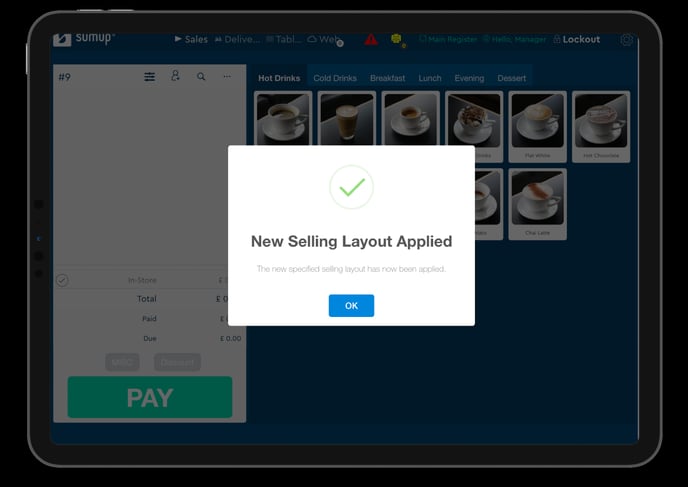
If it is not able to apply the selling layout, then it will show a warning:
.png?width=688&name=pasted%20image%200%20(1).png)
In this situation, it will keep the default layout of the register.
If you need to then go back and make any other changes to the settings on the schedule page, you will then need to go refresh the iPad(s) affected.
FAQs
- Why was the selling layout not able to be applied?
- The most likely reason for this would be that the selling layout selected in the back office schedule page is not active. Check that the layout is active by going to Setup > Selling Layouts.
- If inactive, make the selling layout active, press Submit to save, and then refresh on the POS app by tapping the logo at the top left. It should then load the layout.
- If active, then it may be that the iPad hasn't been able to sync - refresh on the POS app by tapping the logo at the top left. It should then load the layout.
- The most likely reason for this would be that the selling layout selected in the back office schedule page is not active. Check that the layout is active by going to Setup > Selling Layouts.
- Can I select a particular day of the week for the change in selling layout?
- No, you can only select changes to happen on the day.
- What happens if someone is in the middle of a sale at the time of the change with a product that should disappear from the layout?
- We will keep that sale open, and wait for it to be closed before applying the changes to the selling layout.