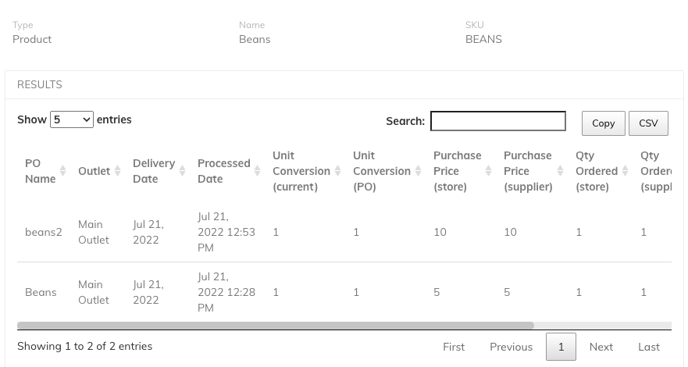PO Analysis
How to use the PO analysis tool
The PO analysis tool is useful where you need to quickly see all the POs and associated ordering data for a particular product/ingredient. It also allows you to see any historical changes in unit conversion which can affect the gross profit. For more information on the GP report and locating and fixing discrepancies, please follow the link here.
To use the PO analysis tool, you'll first need to have the ingredient or product id. To acquire this, simply edit the product/ingredient and copy the long string of letters and numbers at the end of the URL: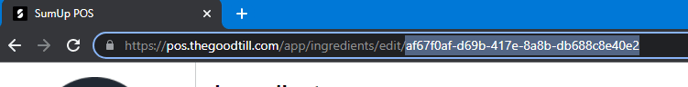
Then paste this into the tool, and select "Run Analysis".
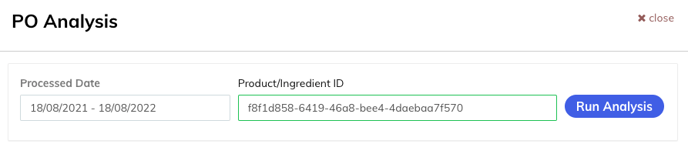
You will be able to see any POs containing this product/ingredient, and the amount ordered.