Park/Void/No Sale/Mark as Waste/Petty Cash
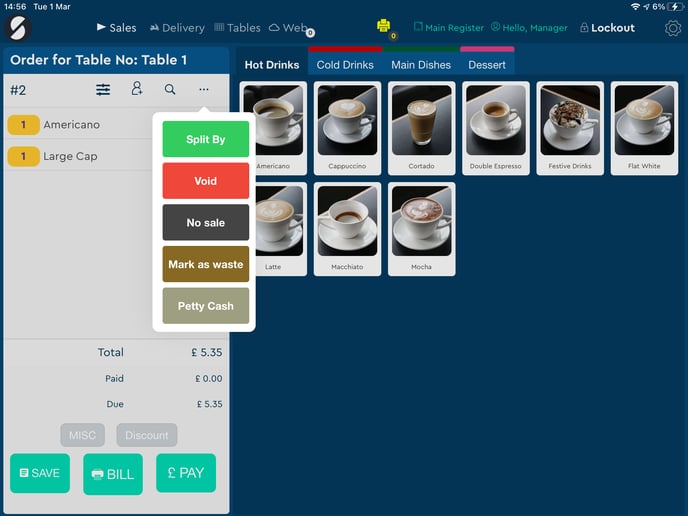
These options can be accessed by tapping on the ‘ … ‘ icon next to the order number.
- Save: This option enables you to save sales to be completed at a later stage of the day, week or month. You are able to add a ‘note’ to each saved sale and they can be accessed by going to the settings on the top right-hand side and then going to saved sales.
- Split by: This will allow you to split the bill by items or people.
- Void: This option enables you to clear out the sale and start a fresh order.
- No Sale: This option enables you to open the cash drawer without putting a sale through.
- Mark as waste: This option enables you to send wasted products into a report for back-end use.
- Petty Cash: This option enables you to take cash out of the till, you can enter the amount and a note as a reference. This is recorded on the back end system.