Goodeats Voucher Redemption
Goodeats voucher functionality allows any vouchers that exist in SumUp POS (either created via the Backoffice, or sold on the POS or Goodeats) to be redeemed as whole or part payment at checkout.
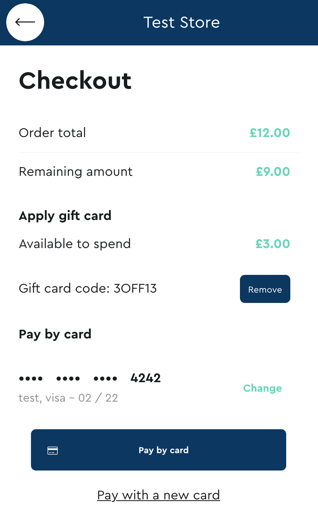
Setup
To allow customers to pay using vouchers:
- Ensure that the setup for your Goodeats store is already complete.
- Enable the voucher module in the Backoffice.
- Contact SumUp POS support to enable the payment option in Goodeats.
Your Goodeats store does not need to allow selling vouchers for vouchers to be used as a payment method.
Split payments
The system allows paying for the whole order using a voucher, or an amount of the order total on a voucher and the remaining amount via card (eg £10.00 on card and £5.00 on voucher for a £15.00 order). Only one voucher can be redeemed per sale.
Due to minimum payment amounts imposed by card payment processors, it is not possible to pay for less than £0.30 on card. For example, a customer would be unable to use split payment for £10.00 order using voucher with a balance of £9.80, because the remaining card payment (£0.20) would be less than £0.30. Minimum payment amounts differ across currencies.
Refunds
When refunding a sale from the Backoffice or POS app (due to rejection or refunds), the system will add the balance back to the voucher within a few minutes.
The existing refund process can be used for sales containing split payments (voucher + card payments). When iniating a full refund, the system will refund both the payment card and voucher balance in full. If a partial refund is made, the system will refund the payments beginning with the card payment first. For example if a sale has a £10.00 card payment and a £5.00 voucher payment, for a £11.00 refund the system will refund the card payment in full and £1.00 of the voucher payment.
Restrictions
- Vouchers can only be used as part payment with card payment. Vouchers cannot be used with Pay in Person or Account payments.
- It is not possible to purchase vouchers when using paying using a voucher (as this would effectively extend the expiry date).
- It is not possible to purchase vouchers when paying on account (as this allows converting account credit in to vouchers).
FAQs
Why isn't the voucher payment option available at checkout?
If you believe the option has already been enabled, please contact with SumUp POS support for assistance.
How does the commission work when paying using vouchers?
Currently, we only charge commission on the card portion of the payment (if any).
Can customers use vouchers in a different outlet to where they were purchased?
Yes
Can voucher payments be used in multivendor outlets?
Yes
Can the customer leave a tip when paying using a voucher?
Yes
Can voucher payments be restricted to certain products?
No, voucher payments are functionally equivilent to card payments and therefore cannot be restricted.
How can we allow a customer to use a voucher if is has expired?
If you ask the customer for their voucher code, you can search for the voucher in the Backoffice and set the expiry date to a date in the future. The change is applied immediately, which will allow the customer to use it at checkout.
How should we investigate cases where the user recieves a "Voucher not found" error?
- Ensure that the customer is attempting to pay in the correct store by checking the URL.
- If you request the voucher code from the customer, you can look up the code in the backoffice to check if it exists. If not, check with the customer that they are providing the entire code.
If a voucher has no remaining balance, this will cause an appropriate error to be displayed. It will not cause a "not found" error.
Why aren't my customers receiving order update SMS when using vouchers?
Order update SMS is a chargeable feature which is paid for using the card payment commission. If no card payment has been made against the order (voucher payment only), the fee for the SMS cannot be collected and therefore the message will not be sent.