Goodeats Multi-vendor
The Goodeats multi-vendor feature allows designating a multi-vendor controller outlet which displays products from multiple outlets, allowing the user to easily create a cross-outlet order within a single checkout.
In the Goodeats interface, the customer will see a description and product list for each outlet within a single page. At the checkout page, the customer will make a single payment for the combined order. Any delivery, service charge or tips will be split proportionally between the outlets based on the order value. Once the order has been checked out, individual sales will be created in each outlet.
The process for actioning orders on the POS and Goodeats Terminal remains unchanged. The operator will be able to see if an order has been placed as part of a multi-vendor order.
The refund process remains unchanged. Although a single payment is shared across more than one outlet, it is only possible for an outlet to refund the amount of the original payment relating to their sale.
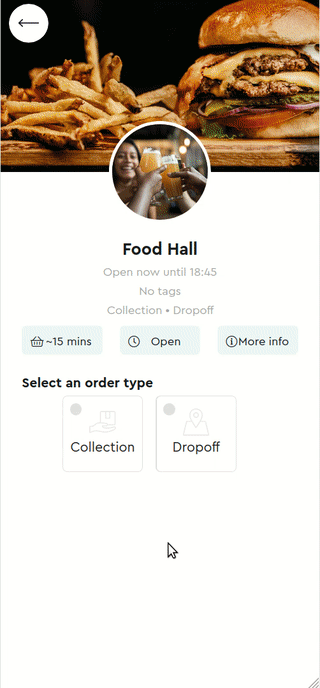
Setup
- Create a new designated Multi-vendor controller outlet and enable the "Multi-vendor controller" setting.
- Within this outlet, configure the payment processor, opening times, fulfilment types and tip settings.
- Within each outlet that you want to display within the multi-vendor controller outlet:
-
- Enable the "Multi-vendor supported" setting.
- Ensure that the fulfilment types are enabled correctly.
- Add products to the default layout (this is the only layout used for multi-vendor ordering).
-
If you have previously agreed a commission rate with SumUp POS, please get in touch after configuring the multi-vendor setup so that this rate can be re-applied.
Settings
Settings for multi-vendor outlet orders are split between the multi-vendor controller outlet and the individual multi-vendor supported outlets.
|
Setting |
Controlled by |
Notes |
|
Outlet information |
Controller and individual outlet |
Both the controller and individual outlets will have a configurable name, description, branding etc. |
|
Display layouts |
Individual outlet |
Only the default layout is used when ordering through the controller outlet. |
|
Fulfillment types |
Controller and individual outlet |
The fulfillment types that the user is presented with when viewing the store page are defined by the controller outlet. Each individual outlet must also have its own fulfillment types set. Individual outlets will only be displayed if they support the fulfillment type selected by the customer. All additional configuration such as charges, minimum order amounts, delivery configuration and dropoff/collection points are all defined by the controller outlet, however the dropoff/collection points will need to be set in the individual outlet as well. Any charges will be split proportionally across all outlets. |
|
Opening times |
Controller and individual outlet |
The opening times set in the controller outlet applies to all outlets when placing a multi-vendor order. The opening times set in the individual outlet apply when ordering through the individual outlet separately. If individual outlets have differing opening times to the controller outlet, the pause function should be used in the individual outlets to manually control whether orders can be placed at the current time. |
|
Pause accepting orders |
Controller and individual outlet |
If the controller outlet is paused, no orders can be placed. If an individual outlet is paused, their store listing within the multi-outlet page will be listed as unavailable. The customer can still order from other non-paused outlets. |
|
Allergen information |
Individual outlet |
The allergen prompt will appear next to each outlet's product list. |
|
Popup |
Controller outlet |
Only one popup is shown, as configured in the controller outlet. |
|
Tips |
Controller outlet |
Tips are split proportionally across all outlets. |
|
Payment processor |
Controller outlet |
The controller outlet will define which account the payments are made to. (So each outlet can't have its own Stripe account, it will all link to the controller outlet's account). |
All other settings, such as SMS notifications, email templates, web registers, delivery integrations etc will be configured in the individual outlet as usual.
Limitations
Certain features will be unavailable when placing a multi-vendor order. If the user browses to the individual outlet directly to place an order, these features will be available.
- The user will not be presented with multiple menus in the event that pre-ordering is available across multiple menus. Instead, the default menu will be displayed.
- Vouchers cannot be purchased.
- Coupons cannot be redeemed.
- Account payments are not supported.
- Sales capacity per timeslot is not supported.
Promotions are still supported.
All order payments will be received by a single Stripe account configured in the multi-vendor controller. This is because the user is making a single payment for multiple orders. It is not possible to have the payments allocated to a Stripe account per outlet.
Troubleshooting
A multi-vendor supported outlet isn't appearing in the Goodeats interface
Ensure that the outlet fulfillment types are set correctly. The outlet will only appear if it supports the requested fulfillment type.
A multi-vendor supported outlet appears in Goodeats but is not available to order from
Please check the following:
- Log in to the backoffice and view the Goodeats dashboard for the outlet. Ensure that there are no outstanding tasks (eg configuring menus, outlet details etc).
- Ensure that the outlet is not paused (either from the POS or backoffice).
A multi-vendor supported outlet appears in Goodeats but does not show any products
Check that the default menu has been populated with products. Only the default menu is loaded when placing a multi-order, so you will need to populate it products even if the products have been added to the other menus.
FAQs
What happens if a customer navigates to an existing outlet which has been added to the multi-vendor controller outlet?
The customer can still complete the order in the individual outlet page. They will be prompted to view the multi-vendor controller outlet in order to see a wider range of options.
Will the multi-vendor controller outlet appear in the outlet lists in Goodeats?
No, the outlet lists will function the same as before. The multi-vendor controller outlet will not be included in these lists and instead must be accessed directly via the URL.
Can I exclude some outlets from the multi-vendor controller outlet?
Yes, you must explicitly enable outlets to be included in the multivendor controller outlet.
How are order notes handled?
Order notes are entered per outlet. This means that the till operator will only see order notes relating to the products in that specific order.
How many payments will appear on the customer's card statement?
A single entry will appear on the card statement, as only a single payment was made.
Which business name will appear on the customer's card statement?
The store display name defined in the controller outlet will be displayed on the customer’s statement.
How can I refund the entire order across all outlets?
The order will need to be refunded in each individual outlet, either as a rejection/cancellation in the POS or Goodeats Terminal, or via the Backoffice.
How can I reconcile payments, now that one payment is split between multiple sales?
Although a single payment is taken, this is recorded as a single payment against each created sale in the backoffice. In terms of SumUp POS reporting, this means there is no visible difference between an a multi-vendor order and a single order - in either case the current payment amount is created in the relevant outlet which can be viewed in the reports.
Can I still use order and delivery integrations?
Yes. Order integrations such as Uber Eats or custom API integrations, as well as delivery integrations are not affected.
How does multi-vendor affect the user status notifications?
Users will receive the same order state notifications as usual. For example if the user places a multi-order across 3 outlets, they will receive 3 order created emails, then one email per state change in each outlet.
How are order references handled?
An order reference will be created for each order within the multi-order. These are displayed in the Goodeats interface after placing the order, so that users can easily see the relevant references if they need to query the order.
What changes need to be made to the payment processor settings when multi-vendor is enabled?
The controller outlet will need to be connected to the payment processor, as this configuration will be used to manage the payment setup instead of the individual outlets.
If you previously had each individual outlet connected to different Stripe accounts, you will either need to create a new Stripe account or connect to an existing Stripe account which will be used across all the outlets.
Are there any changes that till operators need to be aware of?
No, the process is the same for the till operator (using either the POS app or Goodeats Terminal). The operator will however be able to see if an order is part of a multi-vendor order.
Will the created sales appear in the multi-vendor controller outlet or the individual outlets?
The individual sales from the order will be created in the individual outlets, no sales will be created in the multi-vendor controller outlet - this is only used to provide the configuration. As a result, reporting and access to the sales has not changed.
Will I need to update my QR codes?
If you have QR codes which point to the /all page (eg goodeats.io/YOUR_SUBDOMAIN/all), you'll want to replace these with new QR codes which point to the new multi-vendor outlet (eg goodeats.io/YOUR_MULTIVENDOR_OUTLET).
If you have QR codes which point to individual outlets, you can leave these as is because the customer will see a prompt to go to the multi-vendor outlet from that page. We would however recommend replacing these QR codes with new ones which point to the multivendor-controller outlet, to make things simpler for the customer.