Food and Beverages (F&B) Settings
If you're in the hospitality sector, you'll see a section for F&B settings.
Course Management
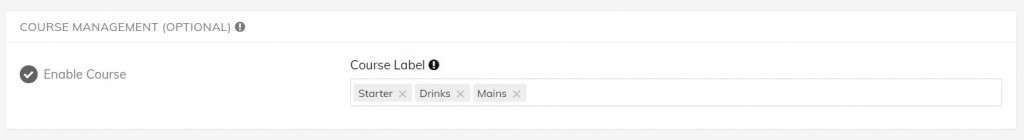
Here you can enable course management, which will group the products printed on tickets into the assigned courses. You will first need to create the course labels (please note that they will print in the order listed here). Then you will need to assign each of your products to a course.
Modules
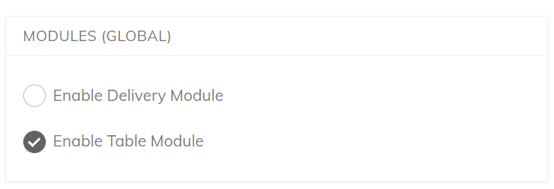
Here you can enable the delivery module (please note that this is an older module, and has been superseded by the Goodeats module), or the table module.
Other Settings
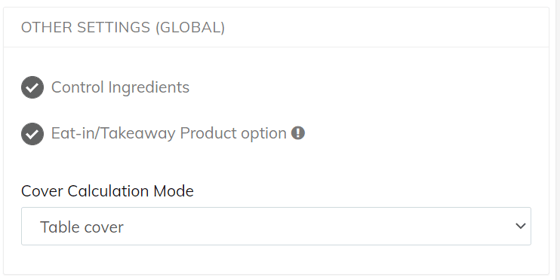
The system allows the ability to have a different price and VAT on takeaway items, to enable the option you would go to Set up > F&B settings > enable Eat-in/Takeaway Product option.
Once enabled within your product list this will allow you to choose VAT settings and override prices within each item, as long as you are utilising the eat-in and takeaway function on the POS app when processing sales.
Cover calculation mode:
"table" - recommended - where it calculates the covers based on how many people are sat at the table (typed in by your staff member when opening a table)
or "smart cover" - where it calculates the covers based on the number of "main" products ordered in the sale (you have to mark in advance in the product settings whether it is a "main" product).
KDS Settings
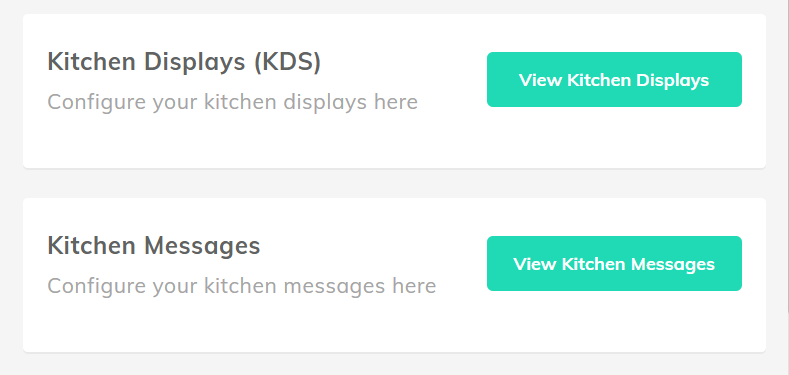
You can configure settings for your KDS if you have that module enabled, and you can configure preset messages for your kitchen to send from the tables section on your POS app.