Deliveroo
A guide to SumUp POS's integration with Deliveroo
 SumUp POS’s Deliveroo integration allows viewing Deliveroo sales on the POS, printing tickets and viewing the details in the Backoffice.
SumUp POS’s Deliveroo integration allows viewing Deliveroo sales on the POS, printing tickets and viewing the details in the Backoffice.
Deliveroo app required
Although the integration provides some functionality available in the Deliveroo app, you will still need to use the Deliveroo tablet for much of the Deliveroo functionality. This integration is not a replacement for your existing tablet.
Please note that you must be using SumUp POS app version 8.6 or above
Features
- View accepted Deliveroo orders on the POS.
- Print tickets for accepted orders according to the product settings defined in SumUp POS.
- Include Deliveroo sale data in SumUp POS reports.
- Adjust product stock when Deliveroo orders are received.
Order flow
- When an order is received on the Deliveroo tablet, it can be accepted or declined.
- Accepted orders will then appear in the SumUp POS app.
- Any updates to the order should be recorded in the Deliveroo app.
- The order can then be marked as completed on the SumUp POS app.
POS app must be online to receive orders
In order to receive orders from Deliveroo, the SumUp POS app must be running on at least one iPad in the store.
If SumUp POS receives a Deliveroo order notification and no iPads within the outlet configured to receive web orders have connected in the last 60 seconds, Deliveroo will be notified that the order could not be processed. The order would need to be handled from the Deliveroo tablet.
The SumUp POS app should be running in the foreground - it may be treated as inactive if running in the background.
Setup
Connecting
1) Firstly, you need to be set up on Deliveroo, and you'll need to ensure that your products are matched up by SKU between the two systems. This means you take the SKU number for your product in SumUp POS and enter it in the PLU field in Deliveroo.
Please note that the PLUs/SKUs are case sensitive.
To view the SKUs in SumUp POS, go to Products > Product List > Show/hide column > select SKU (please note the variants will have different SKUs from the parent product:
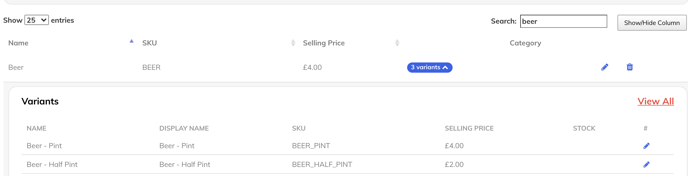
Then, in Deliveroo, select the three dots:
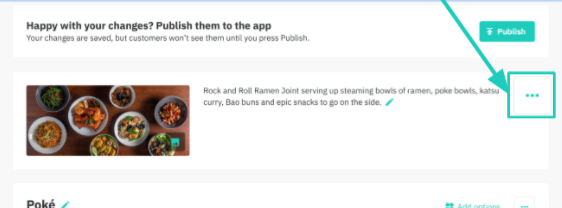
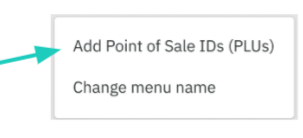
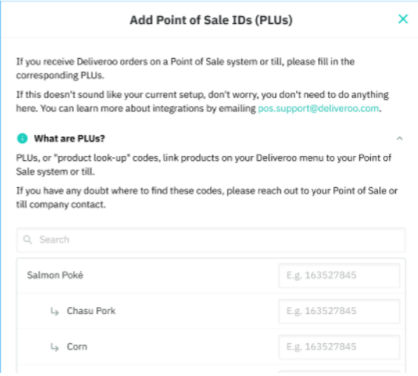
2) Deliveroo Partner Hub Portal:
Directly in your Deliveroo Partner Hub Portal, on the left-hand side bar, there will be an integrations tab like shown below. (The Deliveroo Partner Hub is this link)
3) POS connection:
You will then be asked which POS system you wish to connect. Using the search bar, please type Goodtill. (SumUp Systems Limited GoodTill) should be selected.
4) Site connection: Location ID
Lastly, you will be asked which site(s) you would like to connect. This is where the POS location ID comes in. Taken from your POS back office, you can find this ID by going to pos.thegoodtill.com > Apps > Deliveroo > Location ID - Example below.
It is also important to ensure that the integration enabled button is selected in this section.
You would then paste this ID into your Deliveroo Partner Hub site connection field, shown below.
5) We always recommend that you allow the permission to update your menu through the Menu Manager.
6) In the meantime, if you haven't already, you will need to initiate Goodeats from your POS back office by entering in the store identifier (the rest of the settings do not need to be filled out if you do not intend to use Goodeats). Then go to Setup > Registers and edit the register that you want to receive the Deliveroo orders > scroll down to the bottom > Advanced Options > Tick Show Web Module > submit to save, and refresh on the POS with the logo at the top left.
If you have any issues after following the above steps with your integration, you can email our support line at pos.support.uk.ie@sumup.com, and we will be happy to check this further.
Product and modifier mapping
SKUs must match between the two systems.
Orders containing product or modifier entries without a matching product or modifier in SumUp POS cannot be imported by the POS.
All products and modifiers set up in your Deliveroo store must have their PLUs configured to match SumUp POS's product and modifiers SKUs.
If you have products and modifiers in SumUp POS without SKUs, please contact the support team by email (pos.support.uk.ie@sumup.com) to request setting automatically generated SKUs be set.
VAT settings
When importing sales from Deliveroo, it is not possible to obtain the VAT rate applied to each line item. Because of this, there are multiple settings available so that we can obtain the most accurate VAT rate per item.
- SumUp POS Standard - The SumUp POS product standard VAT rate is used. This is the default setting.
- SumUp POS Takeaway - The SumUp POS product takeaway VAT rate is used. If no takeaway VAT rate is set on the product, the SumUp POS standard is used as a fallback.
This setting can be changed from the Backoffice.
FAQs
What's the difference between a Deliveroo PLU and a SumUp POS SKU?
PLUs (Price Look-up Code) and SKUs (Stock Keeping Units) are functionally the same within the integration. This is a unique value which identifies the product or modifier and must be the same in both systems (eg the Deliveroo PLU must match the SumUp POS SKU.
How can I see Deliveroo orders on my POS?
Ensure that within pos.thegoodtill.com that the WEB module is enabled. You can check this by going to set up > registers > open the register with the pencil icon and scroll to the very bottom, within Advanced options, enable the WEB module. Update the POS app by tapping the logo in the top left corner for the changes to take effect.
Will this integration replace the need for the existing Deliveroo tablet?
No, you will still need to run the Deliveroo tablet when using the SumUp POS integration, as not all Deliveroo functions are included in the integration.
How is the configuration handled for stores with multiple outlets?
The connection between SumUp POS and Deliveroo is configured per outlet. If you have multiple outlets, you must configure each one for a different Deliveroo restaurant. Each Deliveroo store can only be connected to one SumUp POS outlet, and one SumUp POS outlet can only be connected to one Deliveroo store.
How are order payments handled in SumUp POS?
When a Deliveroo order is imported, a payment is created for the total price of the order (total line item value) with the “Deliveroo" payment type.
Are the new SumUp POS products and modifiers synced with Deliveroo?
There is currently no menu integration with Deliveroo. Products and modifiers also sold via Deliveroo will need to be created manually using the Deliveroo interface.
How can I map my products and modifiers if they don’t have SKUs in SumUp POS?
We can auto-generate unique SKUs for products and modifiers – please request this by email from SumUp POS support (pos.support.uk.ie@sumup.com).
Will the POS still receive orders if a product or modifier is not mapped in SumUp POS?
No, these orders cannot be processed by the POS as we won't have the product or modifier details. If this occurs, the order must be processed via the Deliveroo tablet.
Will items appear unavailable in Deliveroo if the stock has run out in SumUp POS?
No, item availability is not synced to Deliveroo.
Will Goodeats' settings (such as store online and product availability) have an effect on Deliveroo?
No, these features work differently between the two systems, therefore, these options will not affect Deliveroo.
Why isn’t the stock decremented when a new order is received?
It’s possible that the products or modifiers are not mapped correctly. Please check that the SumUp POS SKU is present in the Deliveroo PLU field.
Why aren’t customer addresses visible?
If the order is delivered by Deliveroo, the customer's address is not visible as it is not required.
Are customer records created in SumUp POS for Deliveroo orders?
No. The customer details are visible when viewing the sale in the POS and Backoffice, but no record is created in the customer database.