Customer Facing Display
This webpage allows you to display basket information and promo banners to your customers.
Back office setup
In the back office, go to Setup > Registers > Edit the Register that you want to mimic. Scroll to the POS Display Screen settings:
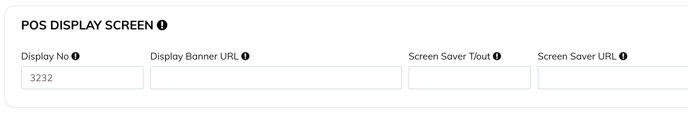 Make a note of the display number (you can change this number if you wish, as long as no other registers use the same number).
Make a note of the display number (you can change this number if you wish, as long as no other registers use the same number).
Customer facing setup
You will need to customise this link:
https://posdisplay.thegoodtill.com/responsive.php?r=DISPLAYNUMBER&s=SUBDOMAINNAME
Just replace DISPLAYNUMBER with the number from your register, and SUBDOMAINNAME with your actual subdomain name. So for example, for it would look like:
https://posdisplay.thegoodtill.com/responsive.php?r=3232&s=Cafename
Then paste this into your web-browser (Chrome/Safari etc).
POS setup
In the SumUp POS app, go to the cog > select Connect Display.