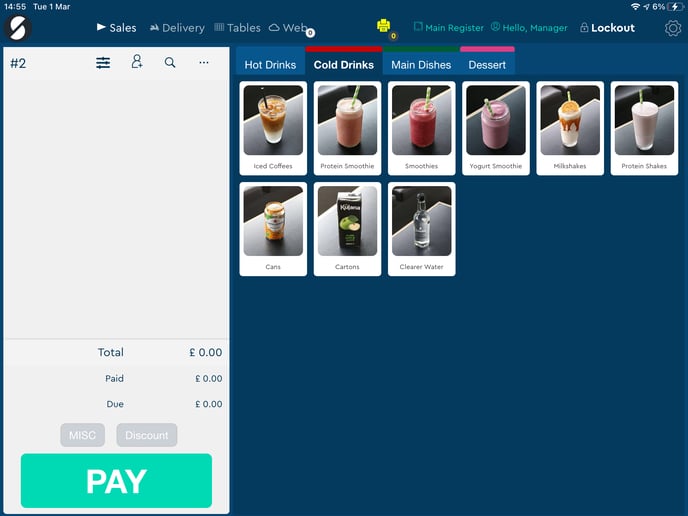PAY
Once a customer is ready to pay, simply hit the ‘PAY’ icon at the bottom of the order form. A separate screen will pop-up asking you to finalize the sale. Here the customer can choose the payment method they would like to use. You can amend the payment options by going to ‘payment settings’ in the ‘options’ menu at any time.
You are also able to choose a note denomination (£5, £10, £20), depending on if the customer has used one to pay. The system will calculate how much change the customer is due.
If needed, you can change the amount tendered to split the bill, or if the sale has been assigned to a table, choose the three little dots at the top of the order basket before paying, and select "split bill".