- Support Knowledge Base
- Back End
- Products
Product Printing Properties
How to set your products to print to specific printers in your Product settings.
Please note this page is part of a series of articles about how to create a product. For more information please click here.
Printing
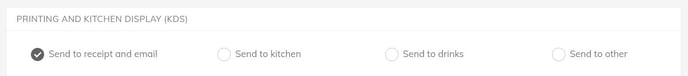
Send to receipt and email: This option is always enabled by default to make sure the product prints out on the receipt printer. We strongly recommend to leave this option on. If you want to email someone their receipt, this will ensure the product is visible there too.
Send to kitchen: If you have a kitchen printer, you can enable this product to be printed out on kitchen tickets for the chef/cook.
Send to drinks: If you have a drinks printer, you can enable this product to be printed out on drinks tickets for the bartender/barista.
Send to other: If you would like tickets to print anything other than drinks or kitchen orders, you can enable this option to do so.
Note that you can use a single physical printer for multiple functions (Receipt + Kitchen/Drinks/Other) and you can select multiple options for a product (i.e if you want a product to print out on the kitchen ticket and drinks ticket).

