Advanced Sales Report
Here you can view a more detailed analysis of your sales performance. You can filter through your sales history by altering the time frame simply by selecting the dates in the ‘Date range’ bar. To filter by register, select the specific register by clicking the drop down menu under the ‘Registers’ heading. You can also choose a time range within the date range (for example from 7am to 8pm between 8th January to 5th February).
You can also select what type of report you wish to view by selecting either ‘hourly’, ‘daily’, ‘weekly’, ‘monthly’ or ‘yearly’ from the drop-down menu labelled ‘report type’ at the top of the page. To view your report, simply hit ‘Run Report’.
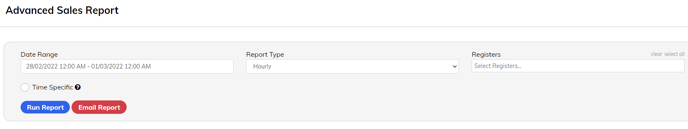
Please note that if the report does not run on the first time you will need to select Email Report as this will run in the background and email itself to you when ready.
The report will show a detailed sales analysis including the total amount of money tendered by each payment method over the specified time period.
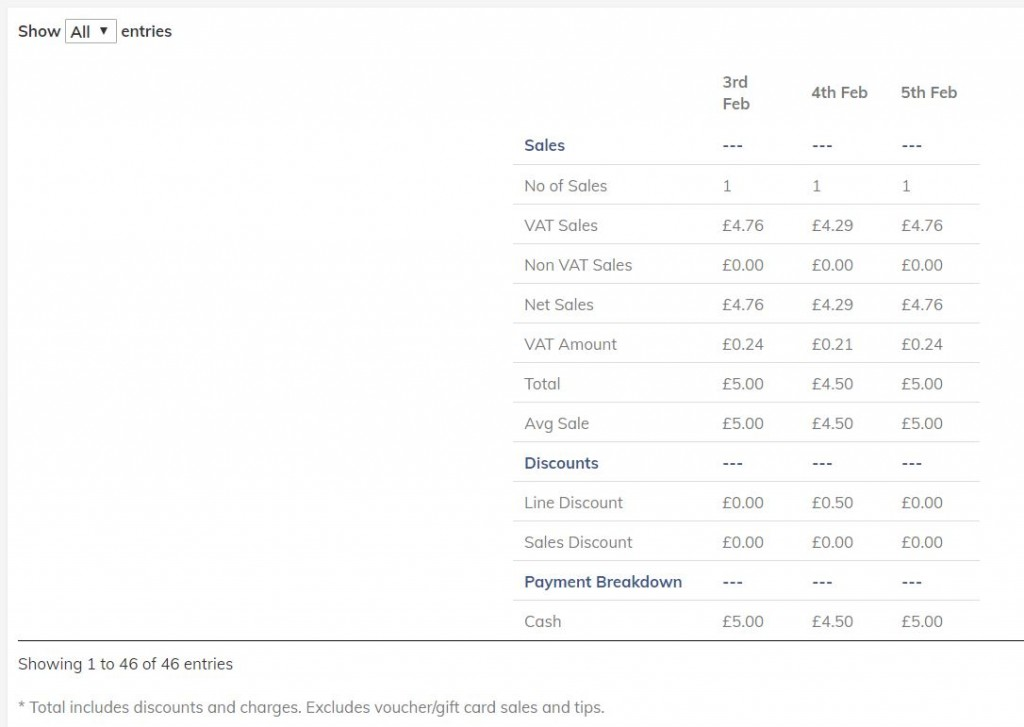
You can search for a specific product by typing in the search bar at the top of the table on the right-hand side. You can also choose to download the data as a CSV file for your own records; simply hit the ‘CSV’ button.

