Quick Cash & Payment Button Colours
This would only work when using version 10.5 onwards. Also, it is important to note that both features would affect all registers across all outlets when customised.
Quick Cash and Payment Button Colors
These features will enhance your experience and streamline your transactions. They are designed to make your interactions smoother, faster, and more personalized.
- How to customise Quick Cash:
- Log in to the back-office then use this link (we recommend that you bookmark it).
- Select your preferred options (£1, £2, £5, £10, £20, £50) then hit Save.
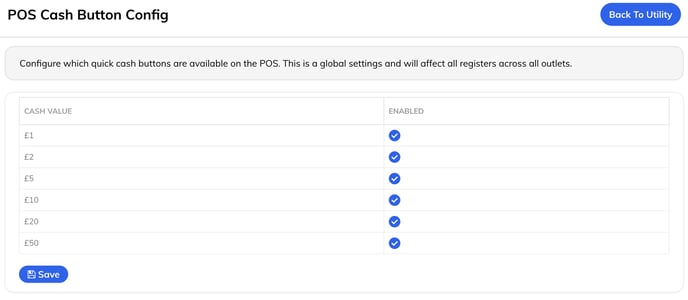
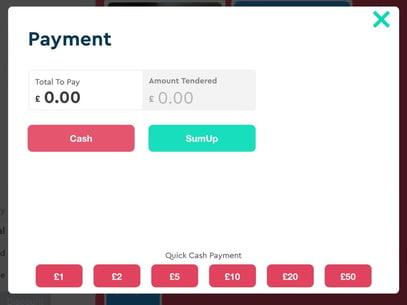
Follow the usual prompts to complete your transaction effortlessly.
"Quick Cash" is designed to save you time and provide a hassle-free experience, ensuring that your payments are processed promptly.
How to Customise Payment Button Colors:
- Log in to the back-office then use this link (we recommend that you bookmark it).
- Configure the background colour of your choice for different payment types then hit Save.
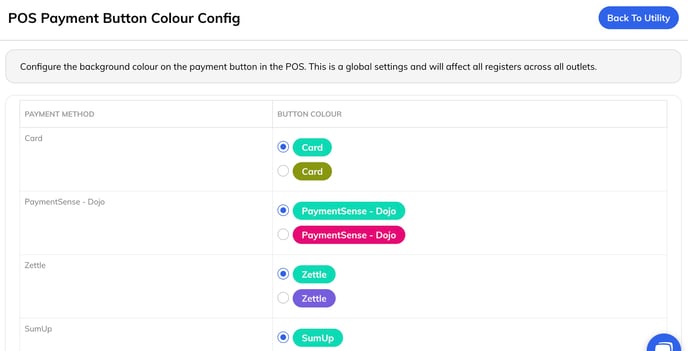
On the SumUp POS app, as with all changes in the back office, tap the logo in the top left corner for the changes to take effect.
This feature allows you to add a touch of your own style to your payment interface, making your transactions not only efficient but also uniquely yours.